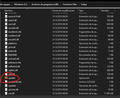upon win 10 startup, a program with an OLD firefox logo appears on my taskbar, opens nothing, and then closes itself
Hi! please help me lmao i'm not sure wtf is going on. I recently (as of a week ago) had to wipe my pc and reinstall windows 10 after a botched update. So i installed firefox on a practically new pc. thing is... when i turn it on, i get this baby in my taskbar (see image): right under the pinned firefox and thunderbird logo, i get a really scrungly OLD (and i mean OLD) firefox logo. clicking it opens nothing. hovering over it shows a preview of a blank window with a random string as title. clicking it only opens a second blank window with nothing in it. eventually when windows finishes starting up, it closes itself. i'm scared it might be a virus. help? how do i make it stop??
I'm running firefox 117.0.1 on windows 10 home single language 1903 (sorry if that's wrong, i dont know where to check otherwise)
Isisombululo esikhethiwe
Do a full system scan for malware.
Funda le mpendulo ngokuhambisana nalesi sihloko 👍 1All Replies (2)
Isisombululo Esikhethiwe
Do a full system scan for malware.
tentatively marking as solved! genuinely didnt think it COULD be malware, since the reinstalation is so new and ive only ever installed official programs & used ublock and stuff since moment 1. shows what i know, huh? here was the bastard, for posterity: C:\Program Files (x86)\Common Files\Farley