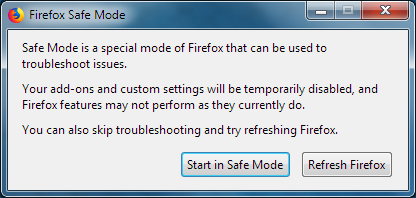the location of the: address bar, the navigation bar, and why does firefox keep changing the name?
I am not ALLOWED to ever find the location of the firefox address or navigation bar. The "people" of firefox use these two names all over this site, and not once will anyone tell me the location, or how they may be accessed. If the most basic data is EXCLUDED, because EVERYONE ALREADY KNOWS EVERYTHING ABOUT FIREFOX, how is the new user to find anything? I have spent 7 hours on your website, because this browser idles at almost a gig of RAM on the browser homepage, I researched and found out I'm supposed use the "navigation bar" unfortunately someone forgot include it's location. It's great that you include the data that the "minimize memory usage" button exists as a tool, BUT WHERE IN THE HELL WAS IT HIDDEN? I have never experienced a product that intentionally excludes instructions, and there is no way to get any help or service, and I'm left with this poor excuse for customer service with leaving questions that will never be answered. Thanking you in advance for NO HELP OR SERVICE, James Erb(email address).
Okulungisiwe
All Replies (20)
Hi James/Henry, the "Navigation" toolbar is the main toolbar. The "Address bar" or "Location bar" or "URL bar" is the section of that bar which shows the current page address (or a generic message like "Search with Google or enter address").
Maybe this diagram will help:

You have made the problem worse and you still haven't shown the LOCATION, LOCATION, LOCATION. You have now added more names of things that Mozilla has intentionally hidden from the public. I am a new user of this browser, and while "everybody knows" the location of EVERYTHING, I do not. By sending me an "answer", you have added more names of things that aren't shown on the site, now I'm supposed to KNOW the location of the "URL bar" and the "location bar". Please provide a LOCATION, OR ACCESS POINT, for all four of these items; Address bar, navigation bar, location bar, & URL bar. PLEASE DO NOT ADD ANY OTHER ITEMS I HAVEN'T ASKED FOR. this mickey mouse website has cost me over 9 hours, and I still don't have locations for the parts of the browser. Sigh, thanking you in advance, James Erb
Hi James, the address bar is the area on the main toolbar with -- surprise! -- the address of the current web page. For example, when you are on this site, look at the largest part of the main toolbar (Navigation bar) and you'll spot it instantly.
Location bar and URL bar are other names you'll see for the address bar. They are all the same thing as I said before.
Can you even see any of the toolbar area on your Firefox?
What is it you are trying to do that is so different from other browsers you have used?
I'm attempting to stop this MONSTER, also know as mozilla firefox. It uses 700 megs to idle with 7 tabs open, I have witnessed 800 megs on one tab. When reading the instructions for stopping this monster I'm supposed to type "about memory" somewhere, yet no one can tell me where this goes, and the same for the instructions. I think it's great that Mozilla wanted to hide the flaws by stating "there is a minimize memory usage tool" yet the user is never allowed to know it's location, or how to access it. I will post the question here and go back to the site and post the same question again since you can't answer it. Thanking you in advance for no help and no service, James Erb(email address)
Okulungisiwe
Hi James, where you normally type web addresses, you can access internal pages using the about: syntax. Note that there's a colon, not a dot, and no spaces between the words in these page addresses:
- about:memory
- about:config
- about:about
I'm not sure what you mean by this part --
Henry said
I will post the question here and go back to the site and post the same question again since you can't answer it.
Where was "here" that you said you were posting? If you are referring to an email notification of a reply on this forum, don't bother replying to the emails, those do not get back to me. All replies should be posted on the forum.
Since both you and mozilla can't be bothered to tell me I'm not allowed to respond to emails I have of course sent email after email after email with no response. Which led me back to posting here again since you can't be bothered to offer the most basic help. As a result I have now invested over 10 HOURS in the support website, and what I get is you continuing to withhold data. Mozilla firefox uses all available RAM, there is a minimize memory usage tool, yet I m never allowed to find out the location. I am to type the words about memory, however I can find no place that accepts the data. Mozilla in their wisdom allows this guy to continue to withhold data, I have sent him 4 different emails asking for help and now this GENIUS informs me I can't respond to these emails. As everyone can see, this "person" has intentionally withheld the data on how this problem could be fixed. Please offer locations of the controls of firefox or access points to the controls. I posted this same question, and this "person" refuses to offer help, he just continues to investigate me with questions about why I need the data. I await any genuine help. jscher2000 you are the problem, rather than help me, you want to waste my time, as such please stop responding. I await any legitimate answer from someone NOT PLAYING GAMES.
Any email replies sent should result in non-delivery. At the bottom of each email, the following is shown:
"This email is automatically sent by a robot. Our robot can’t respond to your question, but our forum contributors can! If you want to respond to them, please click here."
We do not provide email support, so please refrain from posting your email to the support forum as this is a public forum and can result in spam being sent to your email.
In addressing your issue, jscher2000 has noted that to access about:memory, you would need a colon (the 2-dots), as your were missing it before.
To reiterate, in the address bar, where you normally type in web addresses to visit websites (eg. www.google.com), you would instead type about:memory and press enter.
Hi James, it is not complicated. about:memory is an interrnal page address.
Click in the address bar -- that is the box above the page that has the address of the page. All browsers are the same in this regard.
Delete the contents of the address bar and either type or paste about:memory then press Enter to load that internal page.
What do you get?
Hello Henry/James,
Maybe you'll find these articles helpful :
Well thank you Andrew for making me wrong. I'm terribly sorry to have ever asked a question and disturbed the "people" of mozilla. If there is any legitimate way to get questions answered, without the INVESTIGATIONS as to why I would ever need to know how to reduce memory usage, I will go there now, please provide a LEGITIMATE site. To the mozilla corporation, please take a look at this thread, jscher2000, knew the answer to the question and intentionally withheld it. If this is your version of customer service, something is terribly wrong.
@ Henry :
According to this thread you weren't happy with Firefox back in November 2017, and apparantly you still aren't.
People here have been trying to explain things to you, but somehow you don't seem to understand what they're saying ....
Do you maybe have a relative, a friend, or a friendly neighbor who could look at this thread and explain things to you in a way that you'll understand ?
Now I see that the intention, was to stop me from ever getting help or service. After jscher2000 was CAUGHT intentionally withholding the data, now he can't wait to give it up. Take a look at this guy, he does everything EXCEPT provide help, until he is caught at it. Now he of course is a huge stream of data. Mozilla Corporation please take a look at this guy, he intentionally withholds data, then adds even more data of things not asked for, without ever answering the question posed. Then he starts his own INVESTIGATION, as to why I need the data. Is there any way to get your "people" to ACTUALLY ANSWER QUESTIONS, instead of starting their own witch hunt. I await any answer for this horrendous abuse of power.
As of now, I have found and used the minimize memory usage tool, then as instructed I used the refresh firefox tool. Now instead of the browser only using 700 megs to idle on the home page it's closer to 800megs. I had no idea it was the moderator's position to brow beat, invalidate and generally harass the public when the person that responded knew the answer to the question and intentionally withheld it, while asking to investigate my use of the browser, but I'm learning exactly how mozilla does business. If this is the way mozilla chooses to treat people, I suppose I'm at the mercy of whatever insults you send. I await further assistance in lowering the memory use, and of course Mr Moderator please feel free to send all the insults you can think of, just to make yourself feel good, and demonstrate for the public what they will be treated to should they ever dare to ask a question.
See also this article:
Hi James, you didn't mention that you wanted to find the about:memory page until this morning. There was no way for me to guess that.
I have 18 tabs open and Firefox is using 689.1MB according to the Windows 10 Task Manager. So if you only have one tab open, 800MB does seem like too much memory.
Given the information at hand, I don't know why the page, or the page plus your add-ons, is using so much memory.
I can tell you that pages with endless loading, like the Facebook news feed, Twitter, and Tumblr can consume increasing amounts of memory as you scroll down, and it may not be released until you leave the page.
jscher2000, as usual you have an EXCUSE, for everything, yet you couldn't be bothered to allow me the data on the locations of the parts of the browser. Now I have provided a screen shot of the 800 mgs idling on the home page of duck duck go. Please stop responding on this thread jscher2000. I have found and used the minimize memory usage tool, I have found and used the firefox refresh tool. The browser has all updates and it still idles at 800mgs(see picture).
jscher2000 is not a Moderator, he is a very prolific volunteer support contributor who has been doing Firefox support in at least 3 different support fora (that I am aware of) for many years and deserves better treatment than you have given him in this thread. He doesn't withhold information as you have charged. Many times the quality of an answer is only as good as the question that was asked.
edmeister-the, gee whiz, so according to you, I'm the reason jscher2000, can NEVER SUPPLY CORRECT ANSWERS? The professional with "many years" of experience doesn't know that the minimize memory usage tool(that I mentioned in the OP) and the reference to high memory use, would only lead to one place? Something is wrong here, either he is a professional with many years experience, or he sits on these boards, and intentionally stops anyone from ever getting help. In the meantime there is the completely updated browser that uses over 800 megs to idle on the duck duck go homepage(see above picture).
Henry/ James Erb,
No information was withheld by jscher2000 at any time. The people who answer questions here, for the most part, are other Firefox users volunteering their time (like me), not Mozilla employees or Firefox developers.
There are two issues posed in your post, one regarding naming and the other regarding accessing a specific page. The title of the post is also in regards to naming. jscher2000 was simply addressing your question regarding naming before moving forward as that is necessary for you to access about:memory.
We will not tolerate attacks or abuse against other volunteers or contributors on this forum, nor will we be entertaining it. Please read our Mozilla Support rules and guidelines. Violation of our Mozilla Support rules and guidelines can lead to being banned from accessing this site.
To move forward with your issue on high memory usage, we ask that you try Firefox Safe Mode.
Try Firefox Safe Mode to see if the problem goes away. Firefox Safe Mode is a troubleshooting mode that temporarily turns off hardware acceleration, resets some settings, and disables add-ons (extensions and themes).
If Firefox is open, you can restart in Firefox Safe Mode from the Help menu:
- Click the menu button
 , click Help
, click Help  and select Restart with Add-ons Disabled.
and select Restart with Add-ons Disabled.
If Firefox is not running, you can start Firefox in Safe Mode as follows:
- On Windows: Hold the Shift key when you open the Firefox desktop or Start menu shortcut.
- On Mac: Hold the option key while starting Firefox.
- On Linux: Quit Firefox, go to your Terminal and run firefox -safe-mode
(you may need to specify the Firefox installation path e.g. /usr/lib/firefox)
When the Firefox Safe Mode window appears, select "Start in Safe Mode".
If the issue is not present in Firefox Safe Mode, your problem is probably caused by an extension, theme, or hardware acceleration. Please follow the steps in the Troubleshoot extensions, themes and hardware acceleration issues to solve common Firefox problems article to find the cause.
To exit Firefox Safe Mode, just close Firefox and wait a few seconds before opening Firefox for normal use again.
If you want to leave feedback for Firefox developers, you can go to the Firefox Help menu and select Submit Feedback... or use this link. Your feedback gets collected by a team of people who read it and gather data about the most common issues.
I see that the entire community has vanished after jscher2000 got caught lying. Mozilla firefox, the browser that idles at 800 megs on the homepage of duck duck go. Take a look America, here is the non-existent customer service/help of Mozilla firefox. These folks seem to be stuck on an ego trip, as opposed to helping ANYONE. The GENIUS that answered, couldn't be bothered to even READ my post, the proof? he sent a message that HE DIDN'T KNOW what I was asking for, either he is a pathological liar or he NEVER READ THE ORIGINAL POST. This is what passes for help, at mozilla firefox, SILENCE. I await any answer for this browser idling at 800megs(with memory usage minimized, and a refreshed browser yesterday).