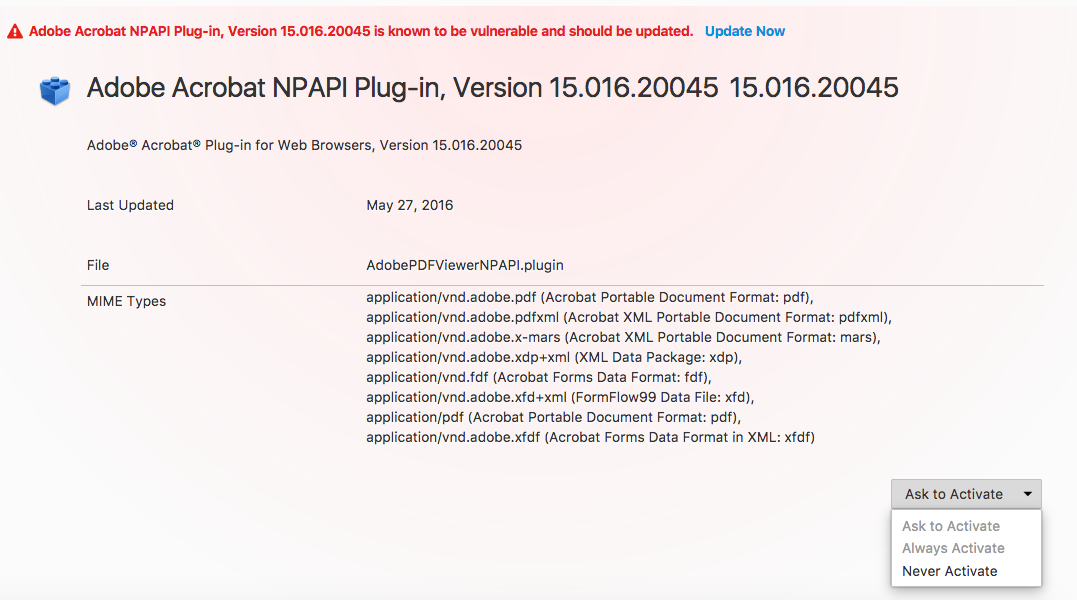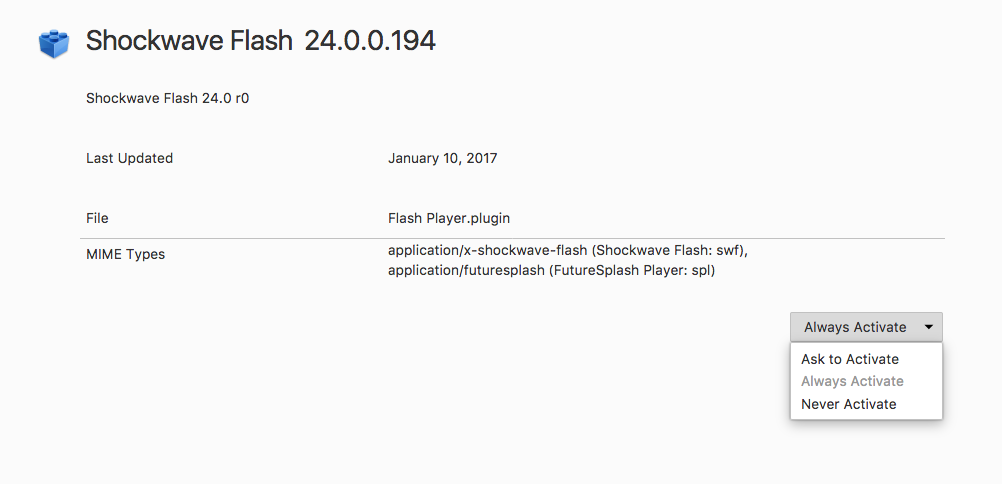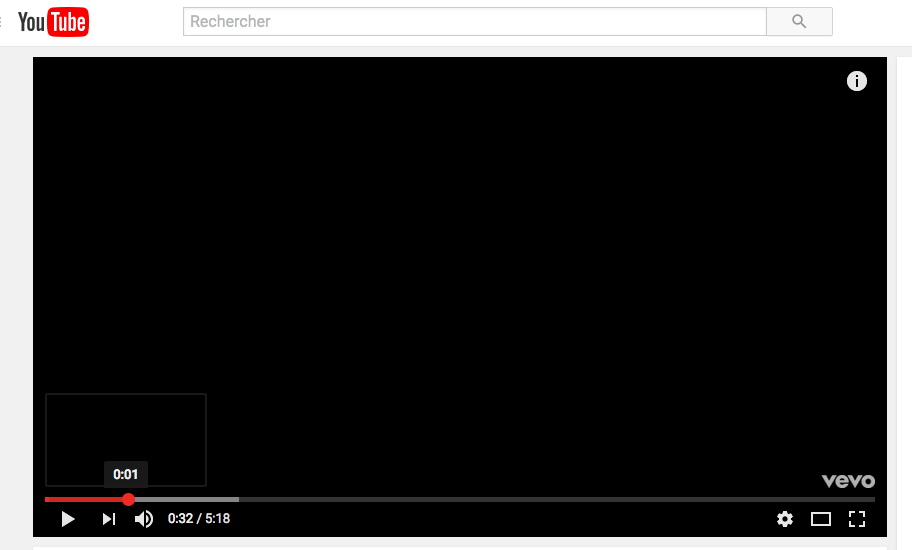FlashPlayer is locked by Firefox.
Hello, FlashPlayer is locked by Firefox. An update changes nothing that is why I would like to know how to have the control on this security in order to disable it? This problem is super annoying for work using Firefox and I start to lose patience when I am using this browser.
Thanks for helping!
All Replies (12)
Let's try a reinstall;
Flash: Grab the uninstaller from here: Uninstall Flash Player | Windows Uninstall Flash Player | Mac
Then reinstall the latest version.
Note: Windows users should download the active_x for Internet Explorer. and the plugin for Plugin-based browsers (like Firefox).
Note: Windows 8 and Windows 10 have built-in flash players and Adobe will cause a conflict. Install the plugin only. Not the active_x.
Flash Player Version: 23.0.0. 207 Flash Player (Linux) Version 11.2. 202.644
https://get.adobe.com/flashplayer/ Direct link scans current system and browser Note: Other software is offered in the download. <Windows Only>
https://get.adobe.com/flashplayer/otherversions/ Step 1: Select Operating System Step 2: Select A Version (Firefox, Win IE . . . .) Note: Other software is offered in the download. <Windows Only>
See if there are updates for your graphics drivers https://support.mozilla.org/kb/upgrade-graphics-drivers-use-hardware-acceleration
Start Firefox in Safe Mode {web Link} by holding down the <Shift>
(Mac=Options) key, and then starting Firefox.
A small dialog should appear. Click Start In Safe Mode (not Refresh).
Is the problem still there?
Hi! First of all, thank you for your help. I followed the un & re-install procedure and for now it seems to work better. The bug occurs randomly so I will see with time. Nonetheless, FlashPlayer is still marked as unsafe in the plugin section of Firefox. Hopefully everything will be all right.
Thanks again!
blabla. said
FlashPlayer is still marked as unsafe in the plugin section of Firefox.
Could you click the "More" link for the "FlashPlayer" plugin and see what that is, what version and publisher? Because the official Adobe plugin is usually called Shockwave Flash and it might be something from RealPlayer that is obsolete and/or unnecessary.
Or perhaps the Mac uses different terminology than Windows?
Hello,
In order to better assist you with your issue please provide us with a screenshot. If you need help to create a screenshot, please see How do I create a screenshot of my problem?
Once you've done this, attach the saved screenshot file to your forum post by clicking the Browse... button below the Post your reply box. This will help us to visualize the problem.
Thank you!
Sorry for the delay,
I have one screenshot refeering to what Firefox is saying about FlashPlayer. I don't have a screenshot of the crashing video but lets imagine you are watching a movie with a blackscreen and the sound.
Thank you!
Security Issue: Update your Adobe Reader Version 2015.023.20053 Note: Other Software is offered in the download. <Windows Only>
Hi blabla., the Adobe Acrobat plugin is for displaying PDF documents in a tab. Any problem you have with videos must be caused by a different issue. On the Add-ons page, the Flash plugin is listed as Shockwave Flash.
Hi,
Oh, my mistake I apologize. Here is the good screenshot for the shockwave Flash.
Hi blabla., the screenshot looks good. Is there still a problem with videos? If so, could you describe the symptoms you currently experience?
Hi,
I finally got a screenshot of my video crashing. Like that you can have a better idea of what is happening.
Youtube uses the HTML5 player by default now days so you may not even be using the Flash Player Plugin in this case.
You can see if your system fully supports HTML5 player at www.youtube.com/html5/
If you were using Windows and not Mac OSX 10.12 then it could be due to not having the appropriate media packs installed due to have a N or KN version of Windows and can cause this black video player.