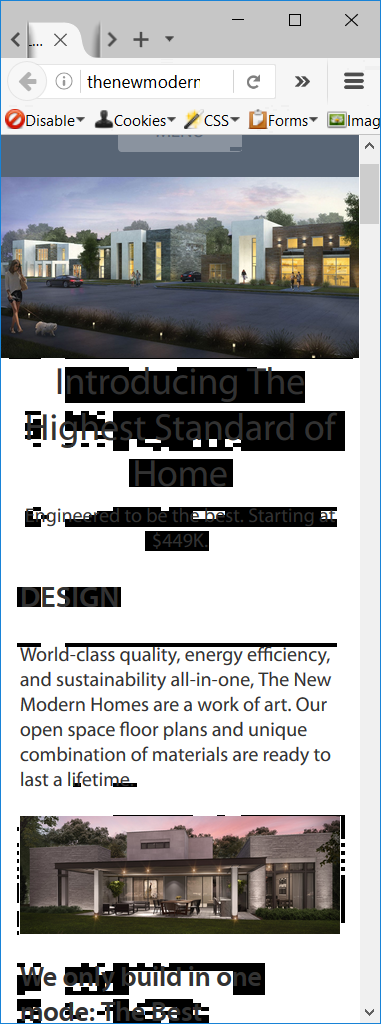Mozilla some pixels turn grey on refresh
Installed mozilla firefox on my new HP laptop. Whenever i refresh any website, some of the pixels on the browser gets greyed out. Several refreshes or clicking on each grey pixel makes the browser appear normal again!!!
Isisombululo esikhethiwe
ok, then i suppose you are using a notebook and it's manufacturer has disabled the option to install generic intel drivers. so your remaining options would be to disable hardware acceleration in the firefox menu ≡ > options > advanced > general (that setting will take a restart of the browser to take effect).
Funda le mpendulo ngokuhambisana nalesi sihloko 👍 1All Replies (10)
hello, could you go to the firefox menu ≡ > help ? > troubleshooting information, copy the contents of that page and paste them here into a reply on the forum? this might give us a clue what is going on...
Application Basics
Name: Firefox Version: 49.0.1 Build ID: 20160922113459 Update Channel: release User Agent: Mozilla/5.0 (Windows NT 10.0; WOW64; rv:49.0) Gecko/20100101 Firefox/49.0 OS: Windows_NT 10.0 Multiprocess Windows: 0/2 (Disabled by add-ons) Safe Mode: false
Crash Reports for the Last 3 Days
All Crash Reports
Extensions
Name: Adobe Acrobat DC - Create PDF Version: 15 Enabled: true ID: web2pdfextension.15@web2pdf.adobedotcom
Name: Multi-process staged rollout Version: 1.3 Enabled: true ID: e10srollout@mozilla.org
Name: Pocket Version: 1.0.4 Enabled: true ID: firefox@getpocket.com
Name: Web Compat Version: 1.0 Enabled: true ID: webcompat@mozilla.org
Name: Web Developer Version: 1.2.11 Enabled: true ID: {c45c406e-ab73-11d8-be73-000a95be3b12}
Graphics
Features Compositing: Direct3D 11 Asynchronous Pan/Zoom: none WebGL Renderer: Google Inc. -- ANGLE (Intel(R) HD Graphics 520 Direct3D11 vs_5_0 ps_5_0) Hardware H264 Decoding: No; D3D11 blacklisted with DLL igd10iumd32.dll (20.19.15.4390); DXVA2D3D9 crashes detected in the past Direct2D: true DirectWrite: true (10.0.14393.206) GPU #1 Active: Yes Description: Intel(R) HD Graphics 520 Vendor ID: 0x8086 Device ID: 0x1916 Driver Version: 20.19.15.4390 Driver Date: 2-18-2016 Drivers: igdumdim64 igd10iumd64 igd10iumd64 igd12umd64 igdumdim32 igd10iumd32 igd10iumd32 igd12umd32 Subsys ID: 00000000 RAM: Unknown
Diagnostics AzureCanvasAccelerated: 0 AzureCanvasBackend: direct2d 1.1 AzureContentBackend: direct2d 1.1 AzureFallbackCanvasBackend: cairo failures: [GFX1-]: DXVA2D3D9 video decoding is disabled due to a previous crash.
Crash Guard Disabled Features D3D9 Video Decoder: Reset on Next Restart
Failure Log (#0) Error: DXVA2D3D9 video decoding is disabled due to a previous crash. (#1) Error: DXVA2D3D9 video decoding is disabled due to a previous crash. (#2) Error: DXVA2D3D9 video decoding is disabled due to a previous crash. (#3) Error: DXVA2D3D9 video decoding is disabled due to a previous crash. (#4) Error: DXVA2D3D9 video decoding is disabled due to a previous crash.
Important Modified Preferences
accessibility.typeaheadfind.flashBar: 0 browser.cache.disk.capacity: 358400 browser.cache.disk.filesystem_reported: 1 browser.cache.disk.hashstats_reported: 1 browser.cache.disk.smart_size.first_run: false browser.cache.disk.smart_size.use_old_max: false browser.cache.frecency_experiment: 2 browser.download.importedFromSqlite: true browser.download.manager.alertOnEXEOpen: true browser.download.useDownloadDir: false browser.places.smartBookmarksVersion: 8 browser.sessionstore.upgradeBackup.latestBuildID: 20160922113459 browser.startup.homepage: thenewmodernhome.com/ browser.startup.homepage_override.buildID: 20160922113459 browser.startup.homepage_override.mstone: 49.0.1 browser.tabs.loadInBackground: false browser.tabs.remote.autostart.2: true browser.urlbar.daysBeforeHidingSuggestionsPrompt: 0 browser.urlbar.lastSuggestionsPromptDate: 20160903 dom.apps.lastUpdate.buildID: 20160922113459 dom.apps.lastUpdate.mstone: 49.0.1 dom.apps.reset-permissions: true extensions.lastAppVersion: 49.0.1 font.internaluseonly.changed: true font.name.serif.x-western: Myriad Web Pro gfx.crash-guard.d3d11layers.appVersion: 49.0.1 gfx.crash-guard.d3d11layers.deviceID: 0x1916 gfx.crash-guard.d3d11layers.driverVersion: 20.19.15.4390 gfx.crash-guard.d3d11layers.feature-d2d: true gfx.crash-guard.d3d11layers.feature-d3d11: true gfx.crash-guard.status.d3d11layers: 2 gfx.crash-guard.status.d3d9video: 3 media.benchmark.vp9.fps: 131 media.benchmark.vp9.versioncheck: 1 media.gmp-eme-adobe.abi: x86-msvc-x64 media.gmp-eme-adobe.lastUpdate: 1472656061 media.gmp-eme-adobe.version: 17 media.gmp-gmpopenh264.abi: x86-msvc-x64 media.gmp-gmpopenh264.lastUpdate: 1472656062 media.gmp-gmpopenh264.version: 1.6 media.gmp-manager.buildID: 20160922113459 media.gmp-manager.lastCheck: 1475603739 media.gmp-widevinecdm.abi: x86-msvc-x64 media.gmp-widevinecdm.lastUpdate: 1474901432 media.gmp-widevinecdm.version: 1.4.8.903 media.gmp.storage.version.observed: 1 media.hardware-video-decoding.failed: false media.webrtc.debug.log_file: C:\Users\carin\AppData\Local\Temp\WebRTC.log network.cookie.prefsMigrated: true network.predictor.cleaned-up: true places.database.lastMaintenance: 1475382300 places.history.expiration.transient_current_max_pages: 104858 plugin.disable_full_page_plugin_for_types: application/pdf plugin.importedState: true print.printer_Samsung_CLX-3170_Series_Class_Driver.print_bgcolor: false print.printer_Samsung_CLX-3170_Series_Class_Driver.print_bgimages: false print.printer_Samsung_CLX-3170_Series_Class_Driver.print_duplex: -437918235 print.printer_Samsung_CLX-3170_Series_Class_Driver.print_edge_bottom: 0 print.printer_Samsung_CLX-3170_Series_Class_Driver.print_edge_left: 0 print.printer_Samsung_CLX-3170_Series_Class_Driver.print_edge_right: 0 print.printer_Samsung_CLX-3170_Series_Class_Driver.print_edge_top: 0 print.printer_Samsung_CLX-3170_Series_Class_Driver.print_evenpages: true print.printer_Samsung_CLX-3170_Series_Class_Driver.print_footercenter: print.printer_Samsung_CLX-3170_Series_Class_Driver.print_footerleft: &PT print.printer_Samsung_CLX-3170_Series_Class_Driver.print_footerright: &D print.printer_Samsung_CLX-3170_Series_Class_Driver.print_headercenter: print.printer_Samsung_CLX-3170_Series_Class_Driver.print_headerleft: &T print.printer_Samsung_CLX-3170_Series_Class_Driver.print_headerright: &U print.printer_Samsung_CLX-3170_Series_Class_Driver.print_in_color: true print.printer_Samsung_CLX-3170_Series_Class_Driver.print_margin_bottom: 0.5 print.printer_Samsung_CLX-3170_Series_Class_Driver.print_margin_left: 0.5 print.printer_Samsung_CLX-3170_Series_Class_Driver.print_margin_right: 0.5 print.printer_Samsung_CLX-3170_Series_Class_Driver.print_margin_top: 0.5 print.printer_Samsung_CLX-3170_Series_Class_Driver.print_oddpages: true print.printer_Samsung_CLX-3170_Series_Class_Driver.print_orientation: 0 print.printer_Samsung_CLX-3170_Series_Class_Driver.print_page_delay: 50 print.printer_Samsung_CLX-3170_Series_Class_Driver.print_paper_data: 1 print.printer_Samsung_CLX-3170_Series_Class_Driver.print_paper_height: -1.00 print.printer_Samsung_CLX-3170_Series_Class_Driver.print_paper_name: print.printer_Samsung_CLX-3170_Series_Class_Driver.print_paper_size_unit: 0 print.printer_Samsung_CLX-3170_Series_Class_Driver.print_paper_width: -1.00 print.printer_Samsung_CLX-3170_Series_Class_Driver.print_resolution: 600 print.printer_Samsung_CLX-3170_Series_Class_Driver.print_reversed: false print.printer_Samsung_CLX-3170_Series_Class_Driver.print_scaling: 1.00 print.printer_Samsung_CLX-3170_Series_Class_Driver.print_shrink_to_fit: true print.printer_Samsung_CLX-3170_Series_Class_Driver.print_to_file: false print.printer_Samsung_CLX-3170_Series_Class_Driver.print_unwriteable_margin_bottom: 0 print.printer_Samsung_CLX-3170_Series_Class_Driver.print_unwriteable_margin_left: 0 print.printer_Samsung_CLX-3170_Series_Class_Driver.print_unwriteable_margin_right: 0 print.printer_Samsung_CLX-3170_Series_Class_Driver.print_unwriteable_margin_top: 0 security.ssl.errorReporting.automatic: true services.sync.declinedEngines: storage.vacuum.last.index: 1 storage.vacuum.last.places.sqlite: 1475382300 ui.osk.debug.keyboardDisplayReason: IKPOS: Touch screen not found.
Important Locked Preferences
Places Database
JavaScript
Incremental GC: true
Accessibility
Activated: false Prevent Accessibility: 0
Library Versions
NSPR Expected minimum version: 4.12 Version in use: 4.12
NSS Expected minimum version: 3.25 Version in use: 3.25
NSSSMIME Expected minimum version: 3.25 Version in use: 3.25
NSSSSL Expected minimum version: 3.25 Version in use: 3.25
NSSUTIL Expected minimum version: 3.25 Version in use: 3.25
Experimental Features
Start Firefox in Safe Mode {web Link} by holding down the <Shift>
(Mac=Options) key, and then starting Firefox.
A small dialog should appear. Click Start In Safe Mode (not Refresh).
Is the problem still there?
See if there are updates for your graphics drivers https://support.mozilla.org/kb/upgrade-graphics-drivers-use-hardware-acceleration
Starting in Safe Mode works great!
With Graphics Driver, it says it has the latest version!
hi, here should be a driver update for your graphics hardware: https://downloadcenter.intel.com/download/26228/Intel-Graphics-Driver-for-Windows-10-and-Windows-7-8-1-15-40- (using windows update to search for newer drivers won't work in most cases).
win32 Got error: This installation package is not supported by this processor type.
Tried win64 Got error: The driver being installed is not validated for this computer. Please obtain the appropriate driver from the computer manufacturer!
Isisombululo Esikhethiwe
ok, then i suppose you are using a notebook and it's manufacturer has disabled the option to install generic intel drivers. so your remaining options would be to disable hardware acceleration in the firefox menu ≡ > options > advanced > general (that setting will take a restart of the browser to take effect).
Nope. Resizing the window also shows the problem.
after a restart as well?
worked!
so sorry. i closed one window. there were some others open! :(
thank you so much really appreciate it.