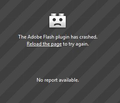Adobe flash player keeps crashing after everything listed in the help page was applied
My Adobe flash player keeps crashing regardless that all steps listed in help menu were applied several times.
All Replies (6)
The same thing happens to me. I've had this problem for several YEARS, and it occurs on different machines (laptop and desktop) and through upgrades to flash and firefox and windows.
I've been complaining for years, and there's been nothing done, by either Mozilla or Adobe. I guess there aren't enough complaints to make it worth their while to figure out the problem. But it seriously has made me consider switching to a different browser. It literally happens every 5 minutes or so.
Try to uninstall and reinstall Flash
See this about uninstalling Flash players:
Note that this will remove all installed Flash players.
You can find the latest Flash player versions for Firefox on this page:
You can check for problems with current Shockwave Flash plugin versions and try this:
- check for updates for your graphics drive drivers
https://support.mozilla.org/kb/upgrade-graphics-drivers-use-hardware-acceleration - disable protected mode in the Flash plugin (Flash 11.3+ on Windows Vista and later)
- disable hardware acceleration in the Flash plugin
See also:
Crashes or other problems with certain multimedia content in Firefox (such as YouTube videos and Flash animations or games) can often be resolved by performing the steps in these Knowledge Base articles:
Please tell us if this helped!
Everything was applied, and did not work.... None of your suggestions fixed the problem...
Some added toolbar and anti-virus add-ons are known to cause Firefox issues. Disable All of them.
Start Firefox in Safe Mode {web Link} by holding down the <Shift>
(Mac Options) key, and then starting Firefox. Is the problem still there?
gremash said
My Adobe flash player keeps crashing regardless that all steps listed in help menu were applied several times.
I'm having a similar problem, but when Adobe Flash crashes, there is no report available -- I can't even send a crash report! (see image)
Update your Flash Player Version 18.0.0.194
https://www.adobe.com/products/flashplayer/distribution3.html
See if there are updates for your graphics drivers https://support.mozilla.org/kb/upgrade-graphics-drivers-use-hardware-acceleration
This can help;
Flash block {web link} Never be annoyed by a Flash animation again! Blocks Flash so it won't get in your way, but if you want to see it, just click on it