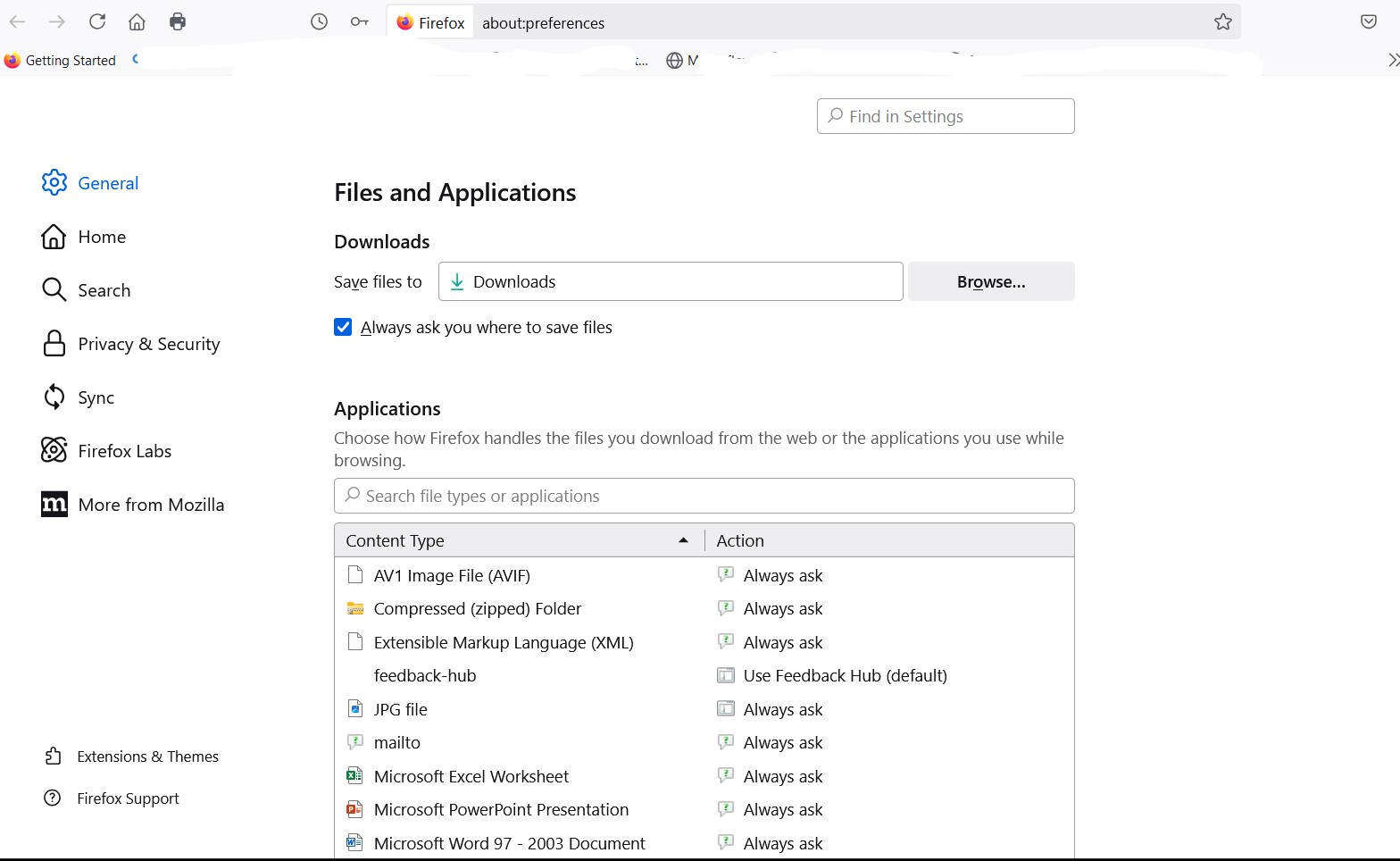It's happening again - You can't save to where you want to save when you download...
A while back I posted: Firefox NO LONGER adheres to "Ask if you want to Save" option..." Somehow - it was fixed after I posted - so I am trying again.
ALL my Application settings are correct - It says the browser is up to date - I am Windows 11 - Laptop. I don't know if it was an update that was just applied - I think it must be - As this was FINE yesterday - but NOW - When it press save - it automatically saves to a Download folder - It WILL NOT let me CHOOSE where to save. AND as you know in Settings, It says WHERE to save "DOWNLOADS" - you CAN change that - BUT - EVERY SAVE is DIfferent - I CAN'T and have NEVER saved something in the same folder every time - This was NEVER a problem - Just TODAY - so it has to be some upgrade that happened when I rebooted my laptop today. I have attached a screen grab - so you can see I have almost EVERYTHING as ALWAYS ASK - including Microsoft Word. HELP!!