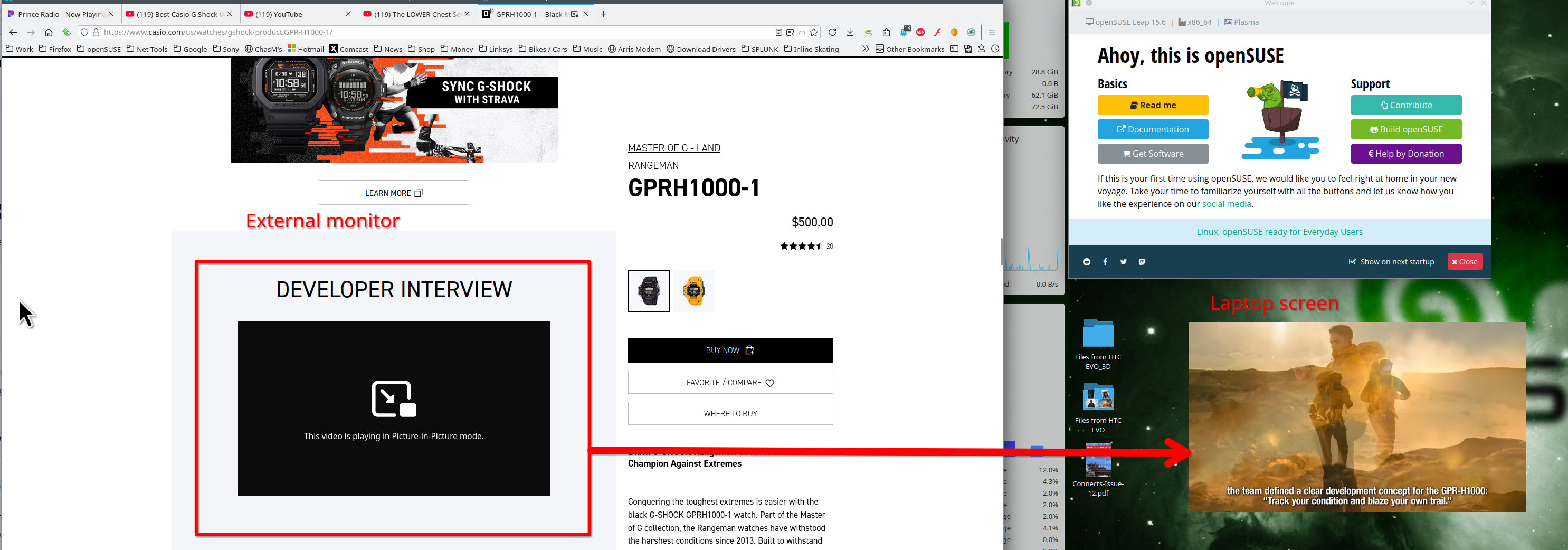PIP does not display in other desktop
When i use PIP in Debian 12 using desktop environment XFCE, I cannot move the PIP to another desktop using alt+space. The menu is greyed out.
this prevents me from moving the PIP to another screen. Is there a solution?
所有回覆 (6)
Did you look at this Firefox PIP help?
https://support.mozilla.org/en-US/kb/about-picture-picture-firefox
I am able to activate PIP but not able to view the PIP video on other screens other than the FF desktop. If I switch to another desktop PIP remains in the same desktop that the main FF screen is located. Another browser does not have this limitation.
Show the issue and provide steps to replicate? How can we help with something we cannot see.
I found an example of PiP. see screenshot https://www.casio.com/us/watches/gshock/product.GPR-H1000-1/ I can also move it to any or all desktops. see screenshot Try KDE and see if it works. I blame XFCE. ;-/
Operating System: openSUSE Leap 15.6 KDE Plasma Version: 5.27.11 KDE Frameworks Version: 5.115.0 Qt Version: 5.15.12 Kernel Version: 6.4.0-150600.23.25-default (64-bit) Graphics Platform: X11 Processors: 16 × AMD Ryzen 7 PRO 6850HS with Radeon Graphics Memory: 62.1 GiB of RAM Graphics Processor: AMD Radeon Graphics Manufacturer: HP Product Name: HP EliteBook 865 16 inch G9 Notebook PC
由 jonzn4SUSE 於
It is not XFCE it is definitely Firefox as I used two other browsers and they worked in all desktops.
It sounds like an XFCE window manager quirk. First, try right-clicking the PIP window and check if it’s marked as “sticky” or locked to the current desktop. You can also use the shortcut Ctrl+Alt+Shift + Arrow Key to move it to another desktop quickly. If that doesn’t work, head to Window Manager Tweaks and adjust the rules for floating windows. Finally, ensure XFCE is up-to-date—this might be a known issue in older versions. Hope this helps, and let me know how it goes! 🚀