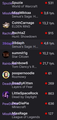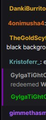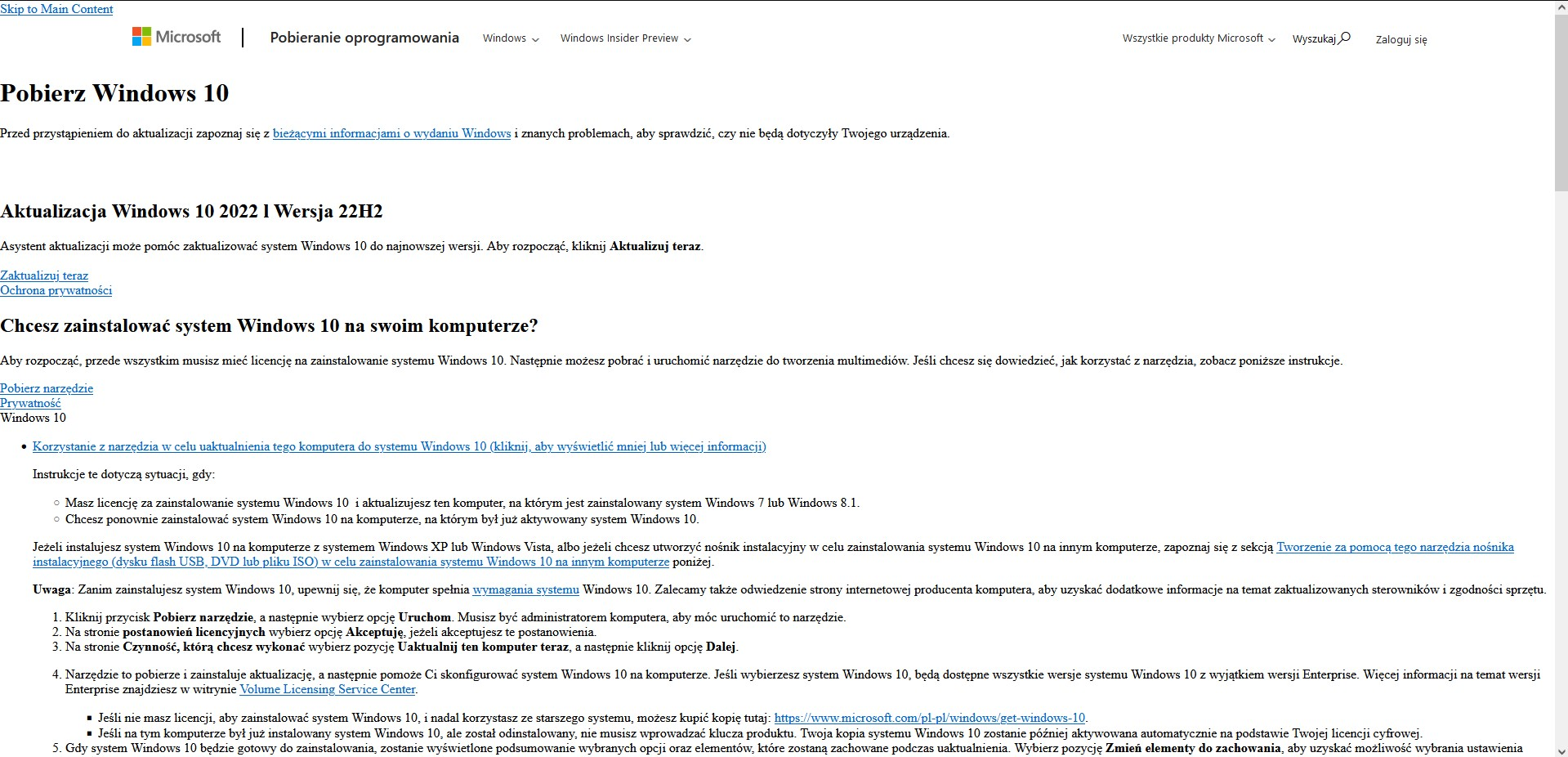Twitch.tv not working properly and few random websites not loading in
Hello there, for past few days I'm having issues mainly on Twitch.tv - the streams do work fine, but whole website is displayed as text - Avatars, emotes, badges are displaying as text, or don't display at all, I'm attaching screenshots as examples. What I've tried - restarting PC, router, full re-install of Firefox, disabling all add-ons and uinstalling them (7tv and FFZ), private mode, troubleshooting mode, creating a new profile in Firefox, checked firewall settings, checked AV settings and did multiple scans - nothing was found, tried changing Firefox security Settings, also cleared cache and cookies.
I think that's everything - I was doing everything that was in the article: https://support.mozilla.org/en-US/kb/troubleshoot-and-diagnose-firefox-problems
Regarding other websites - this is completely random, mail works, some websites also do, but on some it gets stuck, like for example when I have to do a 2FA somewhere and get a pop-up window to click "login" or type a code, it just gets stuck and nothing shows up.
Not sure if this helps, but exactly same issues appear on different browsers - Chrome, Edge, but only on PC. I tried Firefox on mobile and it worked just fine.
If I can provide more details please let me know, I did attach the "Troubleshooting Information" so hopefully this also helps.
Thank you in advance!
所有回覆 (1)
I also got a good example, I'm in the process of building another PC and I have to download Win10 from here: https://www.microsoft.com/pl-pl/software-download/windows10
Attached is how I see the website, it loads for around 30-45 seconds. And also my internet connection is fine, I can watch Youtube, Streams or anything else at 1440p without issues.