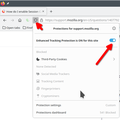eBay pages won’t load and keeps redirecting to home page
Before the update on April 29 I had no issues with my eBay account on Firefox. Now I am unable to get the pages to work properly. I cannot list any items for sale nor can I change any of my items in my store. Nothing saves and then redirects me to the homepage. eBay is one of my trusted seitz so I have no idea what’s causing this. It’s not eBay because my other accounts work fine on Chrome and on Safari. It happened exactly when the last update happened. And the only way that I can actually get back to the original site is to clear all my cookies and log out and start all over again, only to have the same issues over and over. I don’t know who to contact. I’m losing money in my Business every day because of this so I’m going to have to change my browser unfortunately if I don’t get a solution as soon as possible. Thanks for anyone who can help appreciate it.
所有回覆 (5)
Site works for me. see screenshot
What version of Firefox? What OS? If Linux, what desktop? X11 or Wayland?
Did you try with Firefox in Troubleshoot Mode? https://support.mozilla.org/en-US/kb/diagnose-firefox-issues-using-troubleshoot-mode#search
Did you clear your browser cache? https://support.mozilla.org/en-US/kb/clear-cookies-and-site-data-firefox
Version 126.0 (64-bit) macOS Big Sur Version 11.7.7 Does not help to use troubleshoot mode, cleared all cookies and it will let me go back to eBay, but the problem is I cannot list a single item for sale. It literally spins and spins and doesn't save. I've turned off every form of blocking, saved eBay as an allowed site and won't work. It was working perfectly fine before the last April update and now nothing works. It is virtually ruining my business. I have no choice but to go to Chrome. Really sucks! Looks like there is a similar post from someone from the UK and we've both tried all the same things. Sounds like he's frustrated as well.
由 shaunmarieschaffer 於
What are your privacy settings? see my screenshot Post a screenshot. Did you turn off ETP?
I am on standard, not strict and Enhanced was the first thing I've turned off for eBay. I still cannot list. I have removed firefox and re downloaded several times, still not working. I found that I wasn't getting the latest download for my MacOS so I updated to 14.5 (23F79) and then removed firefox again and redownload it and still I cannot get any items to list. I've attached a screenshot of what happens when I try to list, it just stays trying to load the item. If I stop it does this, see another screenshot. I've tried to ask eBay and they say to change browsers.
Is there any way to go back to a previous FireFox version? I was fine when using the last update in April.