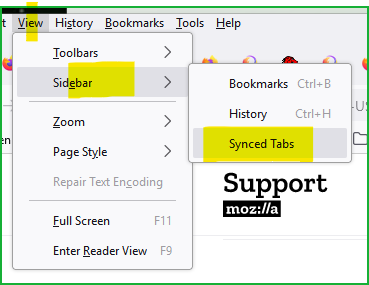Sending tab from one laptop to another
On one laptop right-clicking on a tab gives me a Send tab to device option and when I click on it I get a message that the tab was sent. But the tab doesn't arrive on the other laptop. 2. Though I'm using the same version of Firefox on both laptops, I can only find the send tab option on one laptop because the menus are different. And many of the instructions I see online describe items on the menu that just don't show up. I know that I was once -- I don't know how long ago -- able to send a tab from one laptop to another. Most of the instructions are about sending from a phone to a desktop or vice versa. I hope someone can help. Thank you.
所有回覆 (2)
What do you see here. see screenshots Pic 1 will bring up the sync tabs from other devices and version of Firefox. You tried to send one way, did you try to send from laptop 2 to laptop 1?
Did you try to click "Sync Now" to trigger a new sync and is the other device online?
Note that sending a tab is using Push, so make sure that Push notifications and service workers are working.