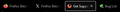Disable New High-Contrast Tab Outline
After updating to Beta 122.0b3 (64-bit), the active tab is now highlighted with a simple white outline instead of the coloring surrounding the address bar. My selected theme has not changed, and the same goes for all of my extensions. I could not find this change in the 122.0b Release Notes.
If this behavior is intentional, is there any option to return to the previous behavior (including in about:config)?
被選擇的解決方法
I don't see that with the built-in dark theme. It's possible a default was changed that theme authors will need to override if they don't like it.
從原來的回覆中察看解決方案 👍 0所有回覆 (3)
選擇的解決方法
I don't see that with the built-in dark theme. It's possible a default was changed that theme authors will need to override if they don't like it.
You appear to be using userChrome.css to style the UI, so you may need to update the CSS code that handles the appearance of the tabs. If you didn't create the file yourself, then contact its creator or check its website for a update (there might be a link in the file).
jscher2000 - Support Volunteer said
I don't see that with the built-in dark theme. It's possible a default was changed that theme authors will need to override if they don't like it.
You're right, it was the theme - I forgot that it wasn't a default choice. I'll contact the creator.