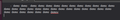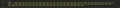How can I wrap long lines in plaintext **respecting** the indent?
I want to be able to send plaintext messages with long lines wrapped (eg. 80 characters) while respecting the indent of the line.
I would like to have something along these lines: ``` Some text:
- more text more text more text more text more
more text more text more text more text more
more text more text more text more text more
```
I have the settings described here and they work fine to wrap long lines, but not to indent text.
For example, VScode supports this (I add snapshots).
Also, when clicking "Enter" to go to the next line, it would be nice if the new line is indented the same as the previous one, again, as in VScode.
所有回覆 (2)
I am aware of no solution. Thunderbird uses a simple plain text editor, no tabs or formatting. I searched for an addon, but could not find any. All I can suggest is to use the tab key to force alignment.
Thanks @david. I'm afraid <tab> key is not really a solution because if you ended up rewriting any section before a <tab> it would end up moving the tab and unindenting the text. So you would have to come back, delete the tab and create a new one (thus defeating the whole purpose of the wrap).
In any case, thanks for the help!