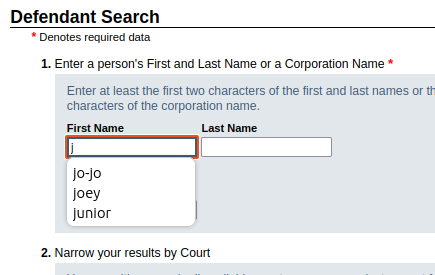Dropdown list requires backspacing
About three days ago, the dropdown lists for various websites I use stopped populating unless I use the backspace. So, for instance, if I want to find "John", nothing happens if I just start to type it in. But if I type in "Jo" and then backspace, John pops up. (Perhaps important: Even though I have now deleted the "o", only John pops up, not names beginning with J but followed by a different letter.) Curiously, it seems like the first time each day that I go onto any given website, the dropdown does populate properly, but just that once. I checked Edge and Chrome, and the dropdowns work fine there, so it's definitely a Firefox problem. Any ideas about what is going on and how I can fix it? Thanks.
所有回覆 (20)
Does it still happen in Troubleshoot Mode?
Great suggestion, but that didn't help. As before, the dropdown works fine for the first entry but then the problem returns.
Does it still happen in a new profile? An easy way to test a new profile is to install Developer Edition and see if it happens there or refresh your existing profile.
I'd prefer not to lose all my add-ons and extensions (which is what seems to happen if I refresh). Would it serve the same purpose if I just turned all of them off for now? And sorry, I'm not trying to be difficult and I really appreciate your help.
Troubleshoot Mode already confirmed the issue is not extensions. You won't lose anything by installing Developer Edition, it has a totally separate profile which we can use for testing purposes.
Sorry I disappeared like that -- I didn't get a notification that you had responded. Anyhow, it works fine in Developer Edition.
Boot the computer in Windows Safe Mode with network support to see if that has effect.
I did that, but even though I picked "5" (safe mode with network), I didn't have any connectivity. As you can tell, I'm not particularly tech-savvy. Any other suggestions? I guess I can learn to live with this ...
roselaw said
it works fine in Developer Edition.
A profile refresh will likely fix it then. If you have a sync account, you can transfer some of your settings across that way, otherwise you can manually recover items from the "Old Firefox Data" folder that is generated.
OK, I guess I'm going to have to bite the bullet and do that. I gather that it keeps my passwords, which is what's most important to me. I can always jot down the add-ons and extensions and just download them again. I'm a little jammed up today. I'll do that tomorrow and I'll let you know how it works out. Thanks so much for all your help!
Did the profile refresh but the problem persists. What's weird (I mentioned this in my original message) is that when I go to any given website, the function works fine once, but then I have to do the backspace thing after that. Hoping maybe you still have a couple more tricks I could try or some idea of what might be causing this? If not, I understand -- you've already been so helpful and I don't want to take up more of your time.
Do a clean reinstall of the current Firefox release and delete the Firefox program folder before installing a fresh copy of the current Firefox release.
- download the Firefox installer and save the file to the desktop
*https://www.mozilla.org/en-US/firefox/all/#product-desktop-release
If possible uninstall your current Firefox version to cleanup the Windows Registry and settings in security software.
- do NOT remove "personal data" when you uninstall the current Firefox version, because this will remove all profile folders and you lose personal data like bookmarks and passwords including personal data in profiles created by other Firefox versions
Remove the Firefox program folder before installing that newly downloaded copy of the Firefox installer.
- (64-bit Firefox) "C:\Program Files\Mozilla Firefox\"
- (32-bit Firefox) "C:\Program Files (x86)\Mozilla Firefox\"
- it is important to delete the Firefox program folder to remove all the files and make sure there are no problems with files that were leftover after uninstalling
Your personal data like bookmarks is stored in the Firefox profile folder, so you won't lose personal data when you reinstall or update Firefox, but make sure NOT to remove personal data when you uninstall Firefox as that will remove all Firefox profile folders and you lose your personal data.
If you keep having problems, you can create a new profile as a quick test to see if your current profile is causing the problem.
- https://support.mozilla.org/en-US/kb/profiles-where-firefox-stores-user-data
- https://support.mozilla.org/en-US/kb/back-and-restore-information-firefox-profiles
Reinstall Firefox
roselaw said
Did the profile refresh but the problem persists.
Can you re-confirm that it always works in Developer Edition?
Try disabling any third-party antivirus or security software.
@zeroknight, it does still work in Developer Edition. Disabling Windows security features didn't help and I don't think I'm running anything else. And now I have a new problem -- the main website that I go to now only wants to autofill MY name (as though I was entering credit card information). It seems to have deleted (or at least won't access) all of the other names I've put in over time, and it won't save new names. On that same website, I can still search by case number (the old case numbers are available and it saves new ones, although I do still have to backspace), but now the name function is screwed up. Any idea of how to get me back to where I was at least (i.e., just having to backspace, but at least it accesses and saves the names)? Thanks.
由 roselaw 於
@cor-el, I really don't want to do that. As you can tell, I'm not very good at this and I'm afraid I'll screw it up. As it is, whatever it is that I've done (see my lastest comment to @zeroknight) has made things even worse, not better. But thanks, truly.
Can you clarify what kind of input fields this is about like a login form with username and password (key icon in front of a suggestion) or an address or credit card form or a legacy input field (Remember search and form history) ?
It's a website where you put in someone's name and it shows you if they have open criminal cases. It suddenly thinks it's a credit card form -- it's not saving anything new and only wants to fill in my name. Other similar sites (like one to check who is at Rikers and one to check who is in jail upstate) are doing that ridiculous backspace thing, but at least they're still behaving as they always did in terms of filling in fields. I hope this info is clear and that it helps. Thanks again!
Can you open such a malfunctioning input field in the Inspector and post a screenshot of the HTML code of this input field?
You can right-click and select "Inspect" to open the built-in Inspector with this element selected.
I'm attaching what popped up when I did that. I didn't move the slider -- this is exactly how it came up. If you need me to, I can move the slider and take more shots. Thanks!
It works for me, the first name input field does not autofill credit card details and shows relevant form history with each key press.