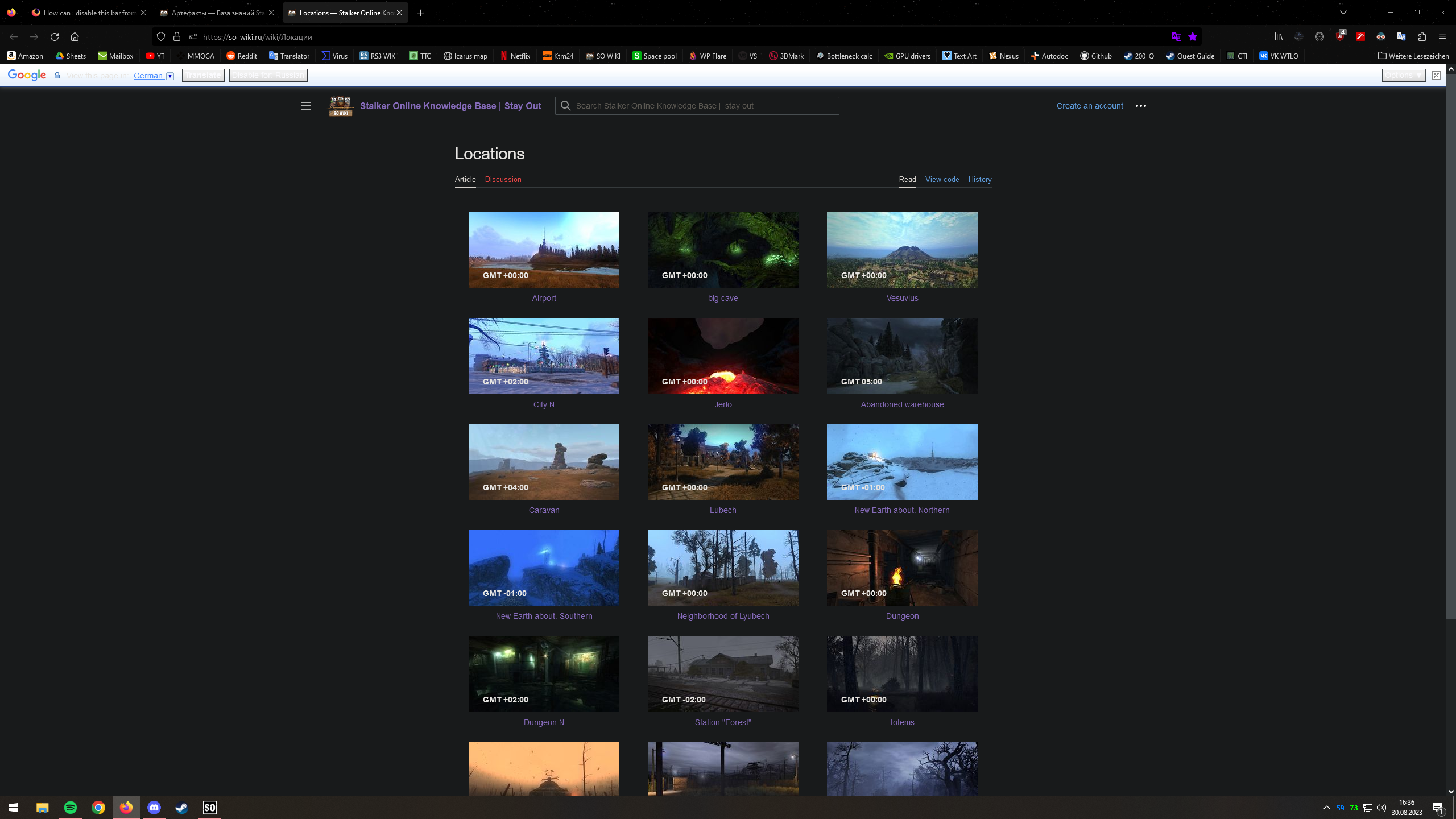How can I disable this bar from showing?
I use an translator extension for firefox for russian so I do not need this integrated tool and it's annoying to see it everytime I open a russian page. Please help me, I don't know what the source is of this translator but I can tell it's not from an extensions as I deleted every extension and tried, not worked.
被選擇的解決方法
Add the following line to uBlock Origin's "My filters":
||google.com/translate_a/element.js?cb=googletranslateelementinit
所有回覆 (3)
Since this was cropped and not full screenshot and no URL for others to verify where or what this came from no one will understand how to diagnosis this.
Ight, here it is.
選擇的解決方法
Add the following line to uBlock Origin's "My filters":
||google.com/translate_a/element.js?cb=googletranslateelementinit