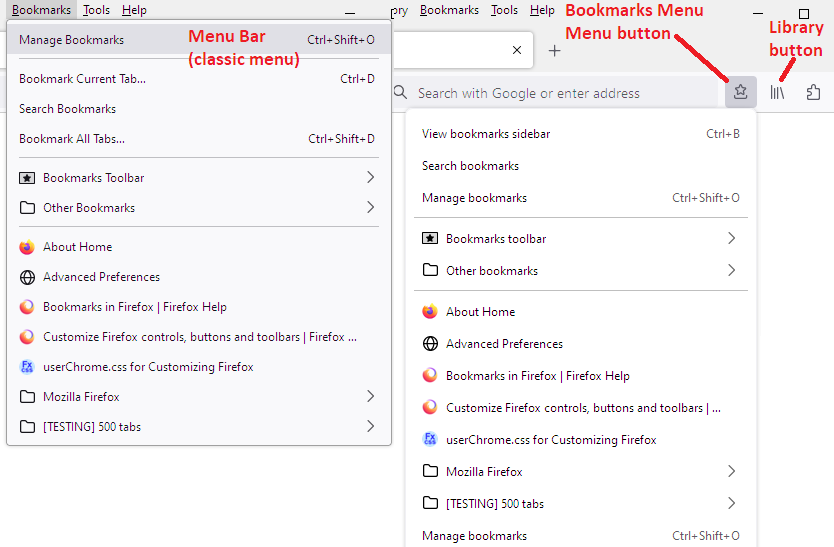Bookmarks
Want to click on bookmarks in the menu bar and instantly see them. Like it used to be.
所有回覆 (9)
I will suggest you to Enable Bookmarks Toolbar:
- Open the menu.
- Click on "Bookmarks".
- Click on "Show bookmarks toolbar" to enable it.
Don't want Bookmarks Toolbar. Want bookmarks to show in a vertical column after clicking Bookmarks. No sub menu BS
Go into Customize mode and drag the "Bookmarks Menu" button into your toolbar.
You are fumbling for an answer that does nothing for me. I already have the bookmarks menu on the toolbar. You missed my point, want viewable bookmarks NOT submenus.
Could you elaborate on how you want viewable bookmarks to be like? Bookmarks menu on the toolbar is not enough for you, would you like it in sidebar as by pressing Ctrl + B ?
Hi Denex, as a starting point, let's determine whether your bookmarks need to be moved from folders to the main level of the Bookmarks Menu, or whether the menu is omitting things that it should be displaying. Could you compare the drop-down menu with the Sidebar (Ctrl+B) or Library (Ctrl+Shift+O) and check whether the "Bookmarks Menu" list in the Sidebar or Library matches the drop-down menu.
If they match and you need to move a lot of items among folders/categories, the Library window is easier to use for that than the other displays. Ref. Use bookmark folders to organize your bookmarks.
I want a 1 click bookmark menu. Please refer to Straydog comment of Nov 25 2018.
Denex said
I want a 1 click bookmark menu. Please refer to Straydog comment of Nov 25 2018.
Please refer to my reply to that comment. https://support.mozilla.org/en-US/questions/1223543#answer-1175922
And move your bookmarks from folders to the main level of the menu in the Library window so you don't need to go into folders.
And just to clarify that we are talking about the same menus and buttons, here's a screenshot of the two drop-downs showing the bookmark menu items. You should use the one that best suits your needs. (Please ignore or remove the Library button.)