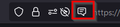How do I block the animated notification question?
When I go to a website that can push notifications, next to the url there's this animation that you can click to allow the notifications. I want to turn off this animation. This question has been asked before and the answer was: "Go to about:config and set dom.webnotifications.enabled = false". I did this, but I still have the animation. What should i do?
When I go to a website that can push notifications, next to the url there's this animation that you can click to allow the notifications. I want to turn off this animation. This question has been asked before and the answer was: "Go to about:config and set dom.webnotifications.enabled = false". I did this, but I still have the animation. What should i do?
所有回覆 (1)
First off you need to give a URL so others can replicate the issue before saying what kinda notifications it's sending or how.