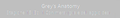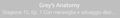Written
Hi, for some version (now I'm using 77.0 and everything is fine), when the writings are on a white part of the video, they have grainy edges and are unwatchable. This does not happen neither with Opera, nor with Edge and not even with Chrome. Not even with 84.0.2 the problem was solved. I kindly ask for help.
I am Italian, sorry for any grammatical errors.
所有回覆 (9)
I add that, the first photo demonstrates the "bug". The second is from Opera (chromium), and from what you will see, the "bug" is not there.
See if there are updates for your graphics drivers https://support.mozilla.org/en-US/kb/upgrade-graphics-drivers-use-hardware-acceleration
Make sure all software is up to date.
It is already updated to the latest version. Only if I disable hardware acceleration will it resolve. But I repeat that with previous versions it does not happen. I have an NVIDIA GeForce GT 1030
Start Firefox in Safe Mode {web link} While you are in safe mode;
Disable Hardware Acceleration {web link}
Restart Firefox. Are there any problems?
I said it resolves, but then there are lags when scrolling the pages
https://support.mozilla.org/en-US/kb/firefox-slow-how-make-it-faster
https://support.mozilla.org/en-US/kb/firefox-uses-too-many-cpu-resources-how-fix
https://support.mozilla.org/en-US/kb/firefox-uses-too-much-memory-ram
https://support.mozilla.org/en-US/kb/firefox-hangs-or-not-responding
https://support.mozilla.org/en-US/kb/firefox-takes-long-time-start-up
https://support.mozilla.org/en-US/kb/quick-fixes-if-your-firefox-slows-down
MemTest LAST UPDATED : 12/04/2020
Could you please run a tool from http://memtest.org/
in order to check the integrity of your RAM?
You will need a thumb or disk drive to install it on.
Do you let Windows handle the page file or did you set a fixed size ?
If you use a fixed size for the page file then try the former and let Windows handle the page file.
How to determine the appropriate page file size for 64-bit versions of Windows {web link}
Hi, I checked myself and I have no RAM problems, the paging file is managed by Windows itself. The problem persists ONLY on Firefox, not on other browsers, I suppose it is a conflict from NVIDIA and Firefox.
This can also be a font problem where an outline font is used.
You can right-click and select "Inspect Element" to open the builtin Inspector with this element selected.
You can check in the Rules tab in the right panel in the Inspector what font-family is used for selected text. You can check in the Font tab in the right panel in the Inspector what font is actually used because Firefox might be using a different font than specified by the website.
cor-el said
This can also be a font problem where an outline font is used. You can right-click and select "Inspect Element" to open the builtin Inspector with this element selected. You can check in the Rules tab in the right panel in the Inspector what font-family is used for selected text. You can check in the Font tab in the right panel in the Inspector what font is actually used because Firefox might be using a different font than specified by the website.
Update: Using Firefox ESR, the problem does not persist. I'm going crazy ... how is it possible that with the standard version there is and with the ESR no ??