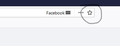Accidentally removed the bookmark star button from address bar- how do I get it back?
I accidentally deleted the Blue start for favorites on the address line. I got it back but it does not recognize any of my previous saved pages. As of now I would have to re save all my previously saved web sites. Any way I can get back the original blue star and have it show my previously saved pages. Thanks in advance.
NOTE: if you look at the pic you need to X ot of the 1st pic. For some reason it is popping up in front of mine Sry
被選擇的解決方法
You probably clicked the star and accidentally removed the star from the Address Bar.
You can find items like the Bookmark Star in the drop-down list that opens if you click the "Page actions" button (3-dot icon at the right end of the location/address bar). You can right-click an item in the 3-dot "Page actions" drop-down list to add its button to the location bar for easy access.
從原來的回覆中察看解決方案 👍 1所有回覆 (3)
You can go to the "3-bar" icon for the menu in the upper-right. Click on Customize. You may have to scroll down to find the bookmark star. Drag it up to the menu bar at the top of the window. It should stick there.
選擇的解決方法
You probably clicked the star and accidentally removed the star from the Address Bar.
You can find items like the Bookmark Star in the drop-down list that opens if you click the "Page actions" button (3-dot icon at the right end of the location/address bar). You can right-click an item in the 3-dot "Page actions" drop-down list to add its button to the location bar for easy access.
由 cor-el 於
thanks for the help never would have found that