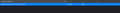disable site authentication popup
Hi guys, i have specific site on my company browse (firefox) that required every time authentication, i give him the password and the user and still it's request every time again and again . already tested in without add-on same issue, on chrome it's not happen
所有回覆 (2)
Check which web server
your Lansweeper web console is
using by browsing to the following
section of the console: Configuration\Website Settings
Make sure your web server is properly configured. The knowledge base contains configuration instructions for IIS Express, IIS and UltiDev. - If you want the web console to present you with the default
gray and orange login screen, disable authentication in you
r web server settings. - If you want your web browser
to either automatically log you
in or present you with a login prompt, enable authentication in your web server settings.
Open Firefox, type about:config into the address
bar and hit Enter.
Firefox will warn you that
incorrectly editing your
settings can lead to stability,
security and performance issues.
Hit I accept the risk!
Perform a search for network. automatic-ntlm-auth.trusted-uris
in the available search bar, right-click the setting and select Modify
The resulting popup lists websites that Firefox will automatically log into. Remove your Lansweeper web console's URL from this popup to have
Firefox prompt for credentials. Add your console's URL to have Firefox automatically log in as the currently logged on Windows user. If you already disabled prompts
for another website, you can use a comma separated list to add the Lansweeper web console. Lansweeper web console URLs are
generally formatted as follows:
"http://<IP address or name of the machine hosting your web console>:<port number>/"
Restart Firefox. To ensure that Firefox is fully stopped before restarting, you can open Windows Task Manager (Ctrl+Shift+Esc), right-click the firefox.exe process(es) under Processes and select End Process.
Hi, i think i follow what you write but it's still keep show the pop it's was like in the picture attached. did i do something wrong?