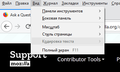I can't change charset for viewed web-page
Previously Firefox have an function and could change charset by custom control. But, now this action is disabled in menu. I need use it for web-developing and testing.
How to activate this function?
Firefox 64.0.2 x64
由 PyGreen 於
所有回覆 (6)
I think Firefox only enables the menu if the server does not send a character set header and the page also does not contain a meta tag declaring the charset.
I see this is not new: http://forums.mozillazine.org/viewtopic.php?f=38&t=3041063 (off site link)
No, server send headers (it's local server on PC). I looked link, but it can't help.
Can I activate the element menu and change charset forcly with about:config?
由 PyGreen 於
PyGreen said
No, server send headers (it's local server on PC). I looked link, but it can't help.
Yes, if the server sends charset, the menu is disabled. While debugging, can you omit that header?
Can I activate the element menu and change charset forcly with about:config?
When you click View, Firefox sets disabled="true" on the Text Encoding item, so regardless of it's appearance, it doesn't respond to clicks. I don't know of a way using CSS to override the functional aspect.
But this behavior doesn't work for some sites, eg: on at screenshot..
PyGreen said
But this behavior doesn't work for some sites, eg: on at screenshot..
If the server and page do not set the charset, and the browser falls back to the default, then the Text Encoding menu is enabled. For example: https://www.jeffersonscher.com/res/quirks.html
I found a tricky way to enable the Text Encoding menu. This involves using the Browser Toolbox to keep pop-up menus open or use about:config (ui.popup.disable_autohide = true) and the Browser Console.
You can run this code in the Browser Toolbox or the Browser Console with either the View menu open or the encoding list visible via "3-bar menu -> More -> Text Encoding".
/* View -> Text Encoding */
window.document.getElementById("charsetMenu").removeAttribute("disabled");
/* app-menu -> More -> Text Encoding */
elm = window.document.getElementById("PanelUI-characterEncodingView");
elm = elm.getElementsByClassName("subviewbutton");
for(E in elm){try{elm[E].removeAttribute("disabled")}catch(e){}}