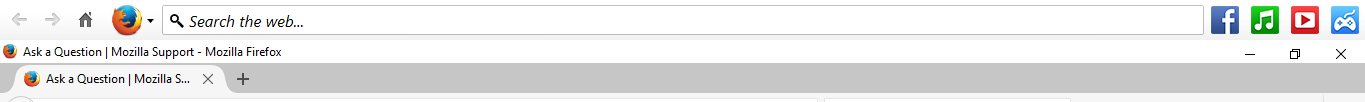A Mozilla Toolbar is always on screen even when not using Mozilla itself. How do I get rid of it?
I tried going into options then add-ons but i don't think it is on the site since whatever application i go on it is still there. It has the Mozilla logo with a search bar and a few icons at the end. i find it extremely annoying so please help.
被選擇的解決方法
An earlier version of that was called Web Bar and ran outside of Firefox. (how do I remove the banner ("seach")at top of page thats at startup?)
Open the Windows Control Panel, Uninstall a Program
After the list loads, click the "Installed on" column heading to group the infections, I mean, additions, by date. This can help surface undisclosed bundle items that snuck in with some software you agreed to install. Be suspicious of everything you do not recognize/remember, as malware often uses important or innocent sounding names to discourage you from removing it. Take out as much trash as possible here.
If you're not sure, feel free to post a screenshot of what you've got.
You can search for remaining issues with the scanning/cleaning tools listed in our support article: Troubleshoot Firefox issues caused by malware. These on-demand scanners are free and take considerable time to run. If they finish quickly and especially if they require payment, you may have a serious infection. I suggest the specialized forums listed in the article in that case.
Success?
從原來的回覆中察看解決方案 👍 1所有回覆 (5)
Was Firefox fully closed? Check the Windows Task Manager.
Hello,
In order to better assist you with your issue please provide us with a screenshot. If you need help to create a screenshot, please see How do I create a screenshot of my problem?
Once you've done this, attach the saved screenshot file to your forum post by clicking the Browse... button below the Post your reply box. This will help us to visualize the problem.
Thank you!
here is a screenshot. yes, mozilla was fully closed. maybe it was installed on the computer, i dont know. however it just got fixed from being broken . Thanks
I have never seen that before.
Start Firefox in Safe Mode {web Link} by holding down the <Shift>
(Mac=Options) key, and then starting Firefox.
A small dialog should appear. Click Start In Safe Mode (not Refresh).
Is the problem still there?
選擇的解決方法
An earlier version of that was called Web Bar and ran outside of Firefox. (how do I remove the banner ("seach")at top of page thats at startup?)
Open the Windows Control Panel, Uninstall a Program
After the list loads, click the "Installed on" column heading to group the infections, I mean, additions, by date. This can help surface undisclosed bundle items that snuck in with some software you agreed to install. Be suspicious of everything you do not recognize/remember, as malware often uses important or innocent sounding names to discourage you from removing it. Take out as much trash as possible here.
If you're not sure, feel free to post a screenshot of what you've got.
You can search for remaining issues with the scanning/cleaning tools listed in our support article: Troubleshoot Firefox issues caused by malware. These on-demand scanners are free and take considerable time to run. If they finish quickly and especially if they require payment, you may have a serious infection. I suggest the specialized forums listed in the article in that case.
Success?
jscher2000 said
An earlier version of that was called Web Bar and ran outside of Firefox. (how do I remove the banner ("seach")at top of page thats at startup?) Open the Windows Control Panel, Uninstall a Program After the list loads, click the "Installed on" column heading to group the infections, I mean, additions, by date. This can help surface undisclosed bundle items that snuck in with some software you agreed to install. Be suspicious of everything you do not recognize/remember, as malware often uses important or innocent sounding names to discourage you from removing it. Take out as much trash as possible here. If you're not sure, feel free to post a screenshot of what you've got. You can search for remaining issues with the scanning/cleaning tools listed in our support article: Troubleshoot Firefox issues caused by malware. These on-demand scanners are free and take considerable time to run. If they finish quickly and especially if they require payment, you may have a serious infection. I suggest the specialized forums listed in the article in that case. Success?
Hi! Thanks I saw a program that said "Web toolbar " or something and i uninstalled it. It worked! Thanks again :)