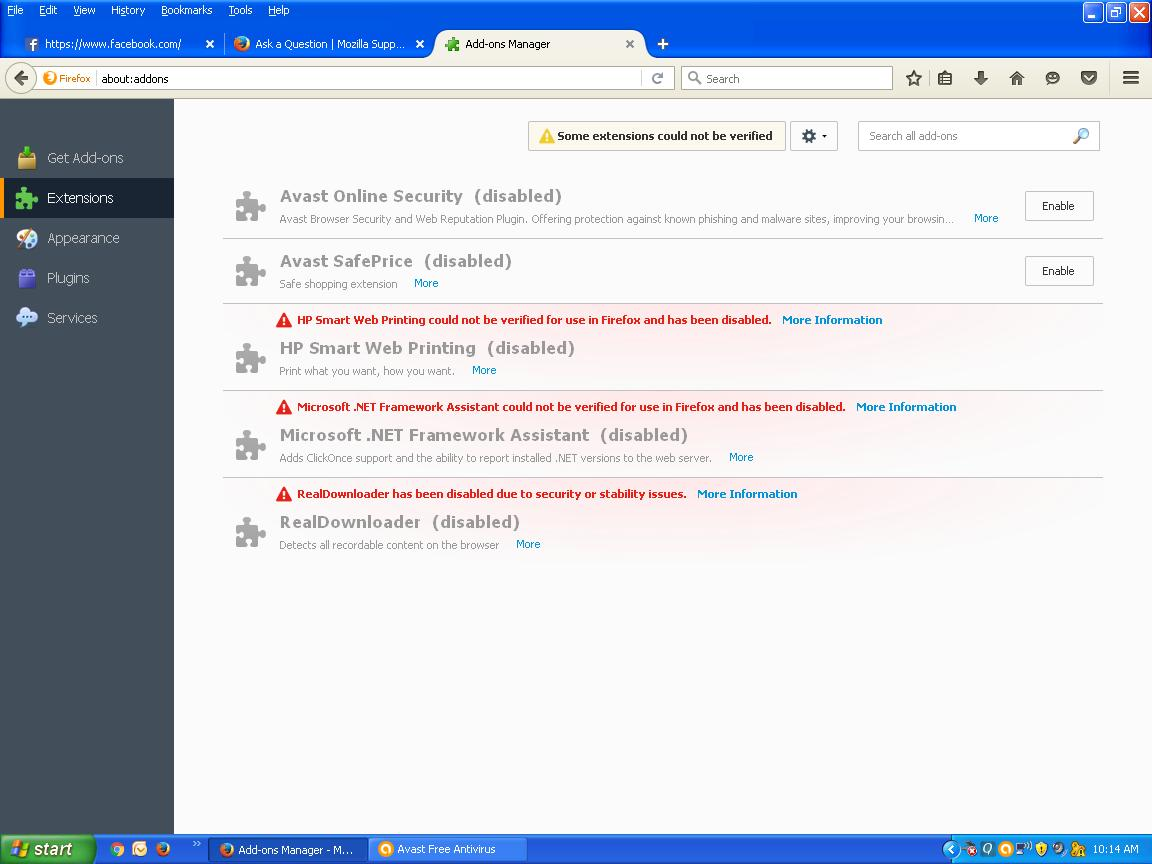Facebook won't load. Opens in IE and Chrome.
Firefox 47.0 Windows XP Professional 2002 Service Pack 3 (Yes, I know) Avast 11.2.2261 Free version, up to date, full scan with no problems
Browsing to https://www.facebook.com/ brings up a whole page filled with ålQTÕ~HÎBjR€FÊÂùûgà¸ë¼çû5¿ÿÿïŸ/ºÎ÷evH'YŠ8Å4š„tuAX VQs See attached. When I click on links that lead to other Facebook pages it still comes up with the gibberish. No other pages have a problem. It's bad enough that I have to use IE to download Firefox occasionally, but having to use it to use FB every time is annoying.
I have cleared the Cache and Cookies Everything. The first time the sign on page came up but when I entered my information it went back to the gibberish page. Subsequent clearings still only yield gibberish.
I have turned off Avast (but not deleted it), still problem.
I have "Restarted with Add-ons disabled" and I have deleted most Add-ons, still problem.
被選擇的解決方法
Firefox 44+ accepts a new kind of encoding (compression) called Brotli (br) for secure connections. Facebook has recently enabled Brotli (br) encoding for files send via a secure connections.
Some (security) software that intercepts a secure connection to scan the content doesn't know about this encoding and changes the content-type header to text/plain.
A possible workaround is to modify the involved pref and remove the trailing ", br" to prevent the server from sending files with Brotli compression.
- network.http.accept-encoding.secure = "gzip, deflate, br" => "gzip, deflate" (without quotes)
You can open the about:config page via the location/address bar. You can accept the warning and click "I'll be careful" to continue.
從原來的回覆中察看解決方案 👍 0所有回覆 (3)
I forgot to add the screen shots.
選擇的解決方法
Firefox 44+ accepts a new kind of encoding (compression) called Brotli (br) for secure connections. Facebook has recently enabled Brotli (br) encoding for files send via a secure connections.
Some (security) software that intercepts a secure connection to scan the content doesn't know about this encoding and changes the content-type header to text/plain.
A possible workaround is to modify the involved pref and remove the trailing ", br" to prevent the server from sending files with Brotli compression.
- network.http.accept-encoding.secure = "gzip, deflate, br" => "gzip, deflate" (without quotes)
You can open the about:config page via the location/address bar. You can accept the warning and click "I'll be careful" to continue.
WOW! Thank you, cor-el, I now have Facebook back on Firefox.
If you have this problem: Type in about:config into your address bar. Accept the I'll be careful warning. Search for network.http.accept-encoding.secure Double click on that line to edit its Value. Delete br (and the comma) and then click OK. Problem solved.