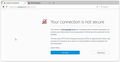"Your connection is not secure" error while trying www.google.co.in
I'm facing this issue after installing Kaspersky Internet Security. I'm using Firefox 44.0. Any help to fix this..please..
所有回覆 (5)
Hi, you may need to look at the settings within your Kaspersky Internet Security.
This may also help - What do the security warning codes mean?
If your question is resolved by this or another answer, please take a minute to let us know. Thank you.
Which settings..?
Which settings..?
Hi, Though your problem can be more complicated than this. As I have read about the same problem in some previous forum posts , but many a times unchecking 'scan encrypted connections' under settings > additional > network > Encrypted connections scanning > uncheck mark 'Scan encrypted connections' had solved the problem for many users with same problem. Try it.It might help. Also check if system date and time is correct. At last if it is only on google,click Advanced and click always accept the certificate.
There is security software like Avast and Kaspersky and BitDefender and ESET that intercepts secure connections and sends their own certificate or that incorporates special web shielding features that can block content.
If the certificate is issued by your Kaspersky security software then you have two options:
- disable scanning secure connections in Kaspersky
- install the Kaspersky root certificate.When prompted set the trust bit to use the certificate to "Trust this CA to identify websites"
http://support.kaspersky.com/us/9093#block1
http://support.kaspersky.com/us/9927#block1
You can retrieve the certificate and check details like who issued certificates and expiration dates of certificates.
- click "Advanced" to expand the error message
- click "Add Exception" to open "Add Security Exception"
If this isn't possible then open "Add Security Exception" by pasting this URL in the location/address bar and paste the URL of the website (https://xxx.xxx) in it's location field.
- chrome://pippki/content/exceptionDialog.xul
Let Firefox retrieve the certificate -> "Get Certificate"
- click the "View" button and inspect the certificate
check who is the issuer of the certificate
You can see details like intermediate certificates that are used in the Detail tab.
Who is the issuer of the certificate?