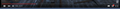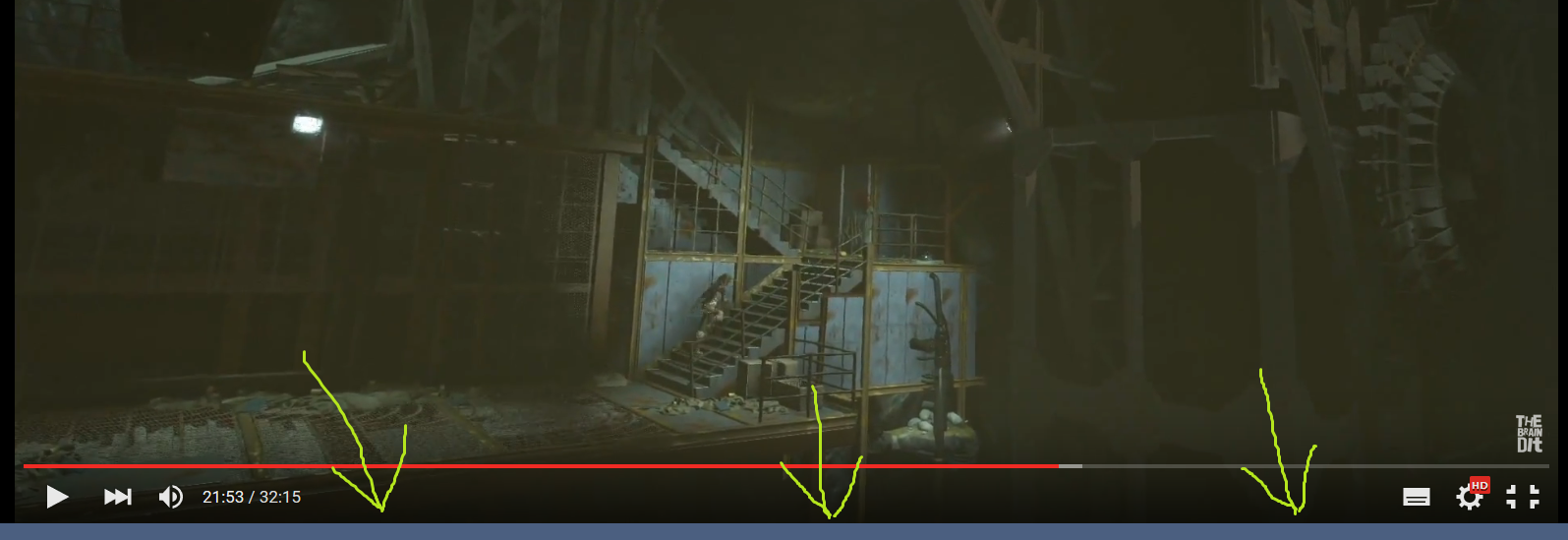How hide line down on page on youtube? Как убрать линию внизу страницы на ютуб?
How hide line down on page on youtube? Как убрать линию внизу страницы на ютуб?
被選擇的解決方法
So, you see a blue bar below the media player.
I'm not sure why Firefox would show this line in Full Screen mode with the HTML5 media player.
Does it make a difference whether to set the Windows Taskbar to autohide or hide permanently or being visible (on top) all the time?
Try to rename (or delete) the xulstore.json file in the Firefox profile folder. You can use this button to go to the current Firefox profile folder:
- Help > Troubleshooting Information > Profile Directory: Show Folder (Linux: Open Directory; Mac: Show in Finder)
- http://kb.mozillazine.org/Profile_folder_-_Firefox
所有回覆 (5)
Image
Can you give more details of what line you want to remove?
YouTube should wide the player controls and the progress loading bar automatically if you move the mouse away from the playing area although the HTML5 media player might behave differently. You can check the right-click context menu.
Or do you mean a line further down on the page (your screenshot only shows the player)?
Yes. In full-size. I change screenshot
I just don't know how fix it
選擇的解決方法
So, you see a blue bar below the media player.
I'm not sure why Firefox would show this line in Full Screen mode with the HTML5 media player.
Does it make a difference whether to set the Windows Taskbar to autohide or hide permanently or being visible (on top) all the time?
Try to rename (or delete) the xulstore.json file in the Firefox profile folder. You can use this button to go to the current Firefox profile folder:
- Help > Troubleshooting Information > Profile Directory: Show Folder (Linux: Open Directory; Mac: Show in Finder)
- http://kb.mozillazine.org/Profile_folder_-_Firefox