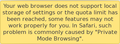In advanced preferences, network, cannot add a site
Hello. I cannot place the mouse cursor into the text area provided for adding sites allowed to store data for offline use. Is there some setting I can change in about:config to change that? In case it is relevant, I am also unable to paste links or other text into text areas on some sites.
The reason I want to do that is that the attached (yellow) notice was displayed when I tried to use an application earlier.
由 ender21 於
被選擇的解決方法
Offline storage in that window is not the same as local (DOM) storage. Websites that store data for offline storage (appcache on the about:cache page) ask for permission to use this storage and you have to confirm that. Local storage obeys the same rules as apply to cookies and you can see this in the Storage inspector that can be added to the Web Console (Firefox/Tools > Web Developer).
You can check if DOM Storage is enabled.
從原來的回覆中察看解決方案 👍 2所有回覆 (1)
選擇的解決方法
Offline storage in that window is not the same as local (DOM) storage. Websites that store data for offline storage (appcache on the about:cache page) ask for permission to use this storage and you have to confirm that. Local storage obeys the same rules as apply to cookies and you can see this in the Storage inspector that can be added to the Web Console (Firefox/Tools > Web Developer).
You can check if DOM Storage is enabled.