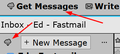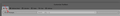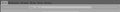Check mail button is missing
I have 115.10.1 (32-bit) There used to be a button at the top to check mail. After update it is gone. I need that button. I realize there is a "Get new messages" on the file menu. But that is inconvenient.
All Replies (9)
Which one?
The Get Messages one at the top.
Steevo said
The Get Messages one at the top.
R. click somewhere near the top until you see the choice to Customize. Click Customize, grab the 'Get Messages' button, and drag it up to the toolbar.
Ti ṣàtúnṣe
That doesn't seem to work. When I drag the button from customize it has a no symbol on it. You know, the circle with the slash through it.
Ti ṣàtúnṣe
Steevo said
That doesn't seem to work. When I drag the button from customize it has a no symbol on it. You know, the circle with the slash through it.
Drag here, not further up.
Well, it seems same. The button on the customize list is too big to fit.
Is this what your toolbar looks like in Customize? Or do you have a bunch of buttons on there already?
Here's what i have.
Steevo said
Here's what i have.
OK - just drag the button up to the toolbar until the circle with the slash through it goes away. Then release the mouse and it will be there.