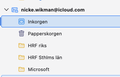Folders created in iCloud does not show in Thunderbird, but when logged in to iCloud
Hi,
Have used Thunderbird on OSX for many many years, with many different accounts.
(Had about 10+ accounts back in the days - phew!)
Now - my main account is Gmail, but I also have an iCloud-account.
These have been working well, but as of yesterday, I suddenly can't create or even see previously created folders on my iCloud account.
They show up just fine if I log in with a browser (total is 7 sub-folders, Trash excluded).
The really frustating thing is that I do in fact see three of the seven folders in Thunderbird. And this is after deleting the account with message data, and re-installing the account (and yes, using an app-specific password in my Apple ID settings).
All folders shows up just fine in Mail.app - but for reasons (message filtering, etc) I really like to be able to use Thunderbird as my mail client on OSX.
First screenshot: iCloud sub-folder list Second screenshot: Thunderbird sub-folder list
Any help/tips/workarounds are greatly and humbly appreciated!
TIA
Ọ̀nà àbáyọ tí a yàn
Hi,
if your iCloud address is set up as an IMAP account maybe you have to "subscribe" the missing folders? R-click on the iCloud folder in the folder pane > Subscribe ....
Ka ìdáhùn ni ìṣètò kíkà 👍 1All Replies (2)
Ọ̀nà àbáyọ Tí a Yàn
Hi,
if your iCloud address is set up as an IMAP account maybe you have to "subscribe" the missing folders? R-click on the iCloud folder in the folder pane > Subscribe ....
Hi Mapenzi!
That seems to have done the trick. Never used that function. Now all folders are there. (What does bug me is that the subscribe was indeed activated for some, but not all, the folders.
Now I am happy. Many thanks, again!