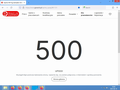Website do not works . code 500
hi Firefox 115.24.0esr (64-bit) do not allow my see this website .But Chrome works good.
https://www.gowork.pl/opinie_czytaj,961131
Code 500 UPSSS! An error occurred while loading the page. Make sure you are connected to the internet and try again.
How to fix this .
All Replies (15)
Works for me. see screenshot What OS? If windows, home or pro and what security software are you running besides MS Defender? Do you have the same issue with Firefox in Troubleshoot Mode? https://support.mozilla.org/en-US/kb/diagnose-firefox-issues-using-troubleshoot-mode#w_how-to-start-firefox-in-4troubleshoot-modesf5safe-modesf
Ti ṣàtúnṣe
I use Firefox 115.24.0esr (64-bit) Windows 8 .In Troubleshoot Mode .The same situation.
Any help .?
U nas to działa na WIndows 10/11.
- Może to coś z ciastkami. Spróbuj kliknąć ikonkę kłódki w pasku adresu i wybrać "Wyczyść ciasteczka i dane witryny".
- Spróbuj wejść do Narzędzi dla Programistów (CTRL + Shift + I), wybrać Sieć i sprawdzić, czy są tam jakieś błędy.
Nic to nie daje .Ciasteczka to najmniejszy problem . .Mam 4 przeglądarki Firefoxa i na wszystkich wyrzuca kod 500 . Na tym staje i wywala 500 https://www.gstatic.com/recaptcha/releases/GUGrl5YkSwpBsxsF3eY665Ye/recaptcha__en.js
It doesn't help. Cookies are the least of my problems. I have 4 Firefox browsers and they all throw code 500
Unless this is a security block on the server side, a 500 usually indicates that something about the request was so unusual that the server couldn't handle it.
In your last reply, you posted the address of the RECAPTCHA script. Are you blocking RECAPTCHA in Firefox, or are you able to see/fill them on other sites?
I did Firefox in Troubleshoot Mode? the same situation . I do not block nothing . Yes code 500 is server respond with some unusual . I know all this . !
The issue is how to fix this .? And why server did this on my Firefox.?
Sites usually don't provide any useful information to troubleshoot 500 errors. So you have to guess.
What about RECAPTCHA - working normally for you on other sites?
One method to suss out an issue with settings is:
New Profile Test
This takes about 3 minutes, plus the time to test your problem site(s).
Inside Firefox, type or paste about:profiles in the address bar and press Enter/Return to load it.
Take a quick glance at the page and make a mental note of which Profile has this notation: This is the profile in use and it cannot be deleted. That is your current default profile.
Click the "Create a New Profile" button, then click Next. Assign a name like Test2025, ignore the option to relocate the profile folder, and click the Finish button.
Firefox will switch your default profile to the new one, so click the Set as Default Profile button for your regular one to avoid an unwanted surprise at your next startup.
Scroll down to Test2025 and click its Launch profile in new browser button.
Firefox should open a new window that looks like a brand new, uncustomized installation. (Your existing Firefox window(s) should not be affected.) Please ignore any tabs enticing you to connect to a Sync account or to activate extensions found on your system to get a clean test.
Do the problem site(s) work any better in the new profile?
When you are done with the experiment, you can close the extra window without affecting your regular Firefox profile. (Test2025 will remain available for future testing.)
I do not see any RECAPTCHA .
I follow your instruction and this new profile Test2025 works .But website still get code 500.
Do you think the site has stopped supporting Firefox 115? One possible workaround is to set Firefox to lie about your Firefox version number. This might fool some sites. Here's how:
(1) In a new tab, type or paste about:config in the address bar and press Enter/Return. Click the button accepting the risk.
More info on about:config: Configuration Editor for Firefox. The moderators would like us to remind you that changes made through this back door aren't fully supported.
(2) In the search box in the page, type or paste forceVersion and pause while the list is filtered
(3) Double-click the network.http.useragent.forceVersion preference to display an editing field, and change the value to 128 then press Enter/Return or click the blue check mark button to save the change.
If you try the problem site again in a new tab, does it still give you the same message, or does something else happen now?
No this is nothing connected with firefox version .I did it .And still the same .
Mozilla/5.0 (Windows NT 6.2; Win64; x64; rv:109.0) Gecko/20100101 Firefox/128.0
What I see problem lay there .Where is url .
https://www.gowork.pl ------- Firefox work good https://www.gowork.pl/opinie_czytaj,961131 --code 500
opinie_czytaj,961131 -This destroy Firefox . not version
Unfortunately we cannot reproduce this issue.
Did you use Firefox 115.24.0esr (64-bit) Windows 8 . I check on 4 browser and the same situation. !!
I'm getting error 500 on FF v115.x and 128.x but not on 139.0.4.
That is the issue with Firefox ESR . Mozilla TEAM .!!!