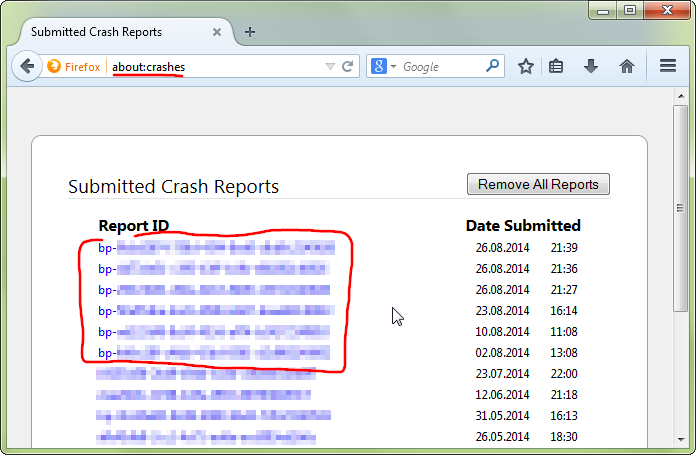My latest firefox crashes often. Refresh did not help. How to troubleshoot?
When the crash occurs - the screen gets transparent, there is a note about firefox stopping to respond and I have to close it out. My browser is 43.0.1
I noticed it may have something to do with the ads, because I opened my email to read email from support.mozilla.org and it crashed. Then the window was restored and I was able to read it.
The browser was reinstalled and refreshed. I have no add-ons and no extensions. But I have plugins. I disabled some and changed the rest to ask to activate.
Ọ̀nà àbáyọ tí a yàn
those submitted crash reports were hangs after you've shutdown firefox (a crash is submitted when the application isn't terminated 60 seconds after you have closed the program), so i'm not sure if they reflect the issue you're having with the plugin container
one thing you can try anyway is to update your graphics drvier - there is a newer version available on intel's homepage & the windows device manager isn't a good place to check for this: https://downloadcenter.intel.com/download/22167/Intel-Graphics-Media-Accelerator-Driver-Windows-7-64-Windows-Vista-64-exe-
Ka ìdáhùn ni ìṣètò kíkà 👍 0All Replies (18)
hello, could you provide your latest few submitted crash reports? please enter about:crashes into the location bar, copy the latest few report ids from there starting with bp- & paste them here into a forum reply. this will give us a better understanding what may be triggering those crashes.
May I paste links from 3 PCs I got? They all crash. let me start with the first PC. I'll call it PC1: https://crash-stats.mozilla.com/report/index/66ab7d17-0b9a-4bde-a1a2-161022151211 https://crash-stats.mozilla.com/report/index/4ed6d8ef-9250-4b25-9d59-be0352151208 https://crash-stats.mozilla.com/report/index/44b83d43-170f-406d-b7f8-47a4e2151204 https://crash-stats.mozilla.com/report/index/f74cee01-101a-44b7-87a0-ec89d2151204 https://crash-stats.mozilla.com/report/index/bed5472c-6f91-4c29-89e4-da6852151201 https://crash-stats.mozilla.com/report/index/1f058051-5a3f-4457-a7e5-305502151125 https://crash-stats.mozilla.com/report/index/0a920b9a-b1de-420d-9857-017f32151120 https://crash-stats.mozilla.com/report/index/698fc446-2fdb-4f8e-8571-157ff2151012
Make sure to separate the reports to prevent confusion.
bp-66ab7d17-0b9a-4bde-a1a2-161022151211
Signature PopulateReportBlame
msmpeg2vdec.dll = Microsoft DTV-DVD Video Decoder
Related Bugs 1210607 RESOLVED FIXED Crash [@ PopulateReportBlame]
971385 RESOLVED FIXED Assertion failure: activation->isInterpreter(), at vm/Stack.cpp or Crash [@ js::UncheckedUnwrap] or [@ PopulateReportBlame]
591662 NEW --- Crash [@ PopulateReportBlame ] ++++++++++++++++++++++++++++ bp-4ed6d8ef-9250-4b25-9d59-be0352151208 bp-f74cee01-101a-44b7-87a0-ec89d2151204 bp-bed5472c-6f91-4c29-89e4-da6852151201
Signature OOM | small
msmpeg2vdec.dll = Microsoft DTV-DVD Video Decoder
System Memory Use Percentage 76
Attention Sumo's there are 20 related bug reports. Most are about memory. +++++++++++++++++++++++++++++++++++++++ bp-44b83d43-170f-406d-b7f8-47a4e2151204
Signature OOM | unknown
Perform a System File Check to fix corrupted system files Win 7, 8, 10, Vista: https://support.microsoft.com/en-us/kb/929833
See if there are updates for your graphics drivers https://support.mozilla.org/kb/upgrade-graphics-drivers-use-hardware-acceleration
https://support.mozilla.org/en-US/kb/websites-look-wrong-or-appear-differently
https://support.mozilla.org/en-US/kb/firefox-slow-how-make-it-faster
https://support.mozilla.org/en-US/kb/firefox-uses-too-many-cpu-resources-how-fix
https://support.mozilla.org/en-US/kb/firefox-hangs-or-not-responding
Thank you for your time. I had problems with the video card indeed. I will work on that PC1 tomorrow.
You are right - I will keep these reports separate. So now my most important PC2:
https://crash-stats.mozilla.com/report/index/b0ed62ab-a81b-4d10-88e4-44b092151221
https://crash-stats.mozilla.com/report/index/2d010f12-861a-4eb2-83de-f62da2151218
https://crash-stats.mozilla.com/report/index/76d87da7-74f8-4069-8ef5-bef202151219
https://crash-stats.mozilla.com/report/index/2ac10543-1c63-4e4b-9ba0-d1f7d2151220
https://crash-stats.mozilla.com/report/index/ada63124-97e5-45a5-b380-a833f2151221
https://crash-stats.mozilla.com/report/index/3a2c7233-96b3-4bba-b2b5-e188d2151221
Product Firefox Version 43.0.1 Build ID 20151216175450 Release Channel release OS Windows NT OS Version 6.1.7600 Build Architecture x86
bp-b0ed62ab-a81b-4d10-88e4-44b092151221 bp-2d010f12-861a-4eb2-83de-f62da2151218 bp-76d87da7-74f8-4069-8ef5-bef202151219
Signature shutdownhang
igd10umd32.dll = Intel(R) Graphics Technology
If you have problems with current Shockwave Flash plugin versions then check this:
- see if there are updates for your graphics drivers
https://support.mozilla.org/kb/upgrade-graphics-drivers-use-hardware-acceleration
- disable protected mode in the Flash plugin (Flash 11.3+ on Windows Vista and later)
https://forums.adobe.com/message/4468493#TemporaryWorkaround
- disable hardware acceleration in the Flash plugin
https://forums.adobe.com/thread/891337 See also:
OK> Thank you Fred, here is what I did. I checked for driver updates and there were none. My "latest" driver is signed with the date 2009. I checked in device manager and It works correctly. I did run the System File Check on this PC (PC2). No problems were found after the check completed. I then went to step 2 and disabled the hardware acceleration. And here is what happened. The firefox crashed but in a slightly different way. I saw a popup saying the "plugin container" crashed. No crash report was generated. So the about:crashes has no new line. The Firefox became very slow and unresponsive. I will proceed with the rest of tests from your list tomorrow. Thank you for your help.
OK. I completed all steps mentioned above. I disabled hardware acceleration in FLASH. The firefox is still crashing. It is no longer giving me the error line in about:crashes so no more links. It crashed once now - without the "plugging container stopped working" popup. So I do not know what to do. Please help.
I've called the big guys to help you. Good luck.
Do you want to start on # 3?
No Fred, thank you, PC3 is not important, I want to focus on PC2 only. PC2 is the one that I am concerned the most. It used to send those reports, but it doesn't now. Why? I just updated Firefox. Did the settings change? How to diagnose that Plugin container? Why is is "stopping"? It looks like this is now becoming the primary reason for crashing.
Ọ̀nà àbáyọ Tí a Yàn
those submitted crash reports were hangs after you've shutdown firefox (a crash is submitted when the application isn't terminated 60 seconds after you have closed the program), so i'm not sure if they reflect the issue you're having with the plugin container
one thing you can try anyway is to update your graphics drvier - there is a newer version available on intel's homepage & the windows device manager isn't a good place to check for this: https://downloadcenter.intel.com/download/22167/Intel-Graphics-Media-Accelerator-Driver-Windows-7-64-Windows-Vista-64-exe-
Thank you Philipp for your response. I appreciate it. However I am unsure about the driver link you posted, because my processor is Q8300. The link says quote: "Intel® Core™ i3 Processors, Intel® Core™ i5 Processors, Intel® Core™ i3 Mobile Processors, Intel® Core™ i5 Mobile Processors, and Intel Core™ i7 Mobile Processors and the Intel® Graphics Media Accelerator driver for Intel® G41, G43, G45, Q43, Q45 Express Chipset and the Mobile Intel® 4 Series Express Chipset Family. These drivers will not function with any other product."
I discovered something today. I opened google, then clicked on calendar page, Firefox froze, but this time I opened Task manager, saw Flash plugin showing in the list and I stopped it. Then the firefox refreshed the page and went back to home, but most importantly it unfroze. :-)
I wasn't able to note exactly the name of the process - but it sort of said Flash plugging container and number of version starting with 20
So that's the reason after all. Shouldn't I just downgrade back to some working version then?
Please understand - I am not a PC expert - it is difficult. I would rather just solve it with something simple. I am afraid I will install that driver and kill the whole computer.
I just installed Chrome so maybe I should stop using Firefox entirely...
Don't get me wrong please - I love Firefox, it works better than Chrome and IE. But I work on something, it freezes and I lose information.
Ok, crashed few times again and this time I got the whole name: FlashPlayerPlugin_20_0_0_235.exe *32 Description: Adobe Flash Player 20.0 r0
It actually created 2 lines in Task Manager. I killed 1 and the other disappeared too. This time however Firefox did not resolve and stayed frozen. I opened up details from the popup - here are the details:
Description:
A problem caused this program to stop interacting with Windows.
Problem signature:
Problem Event Name: AppHangB1 Application Name: firefox.exe Application Version: 43.0.1.5828 Application Timestamp: 56722c0f Hang Signature: 7b6d Hang Type: 0 OS Version: 6.1.7600.2.0.0.768.3 Locale ID: 1033 Additional Hang Signature 1: 7b6d5cc094d056ee67ae1fdb903e31e2 Additional Hang Signature 2: 9597 Additional Hang Signature 3: 95972c42a3987ff3ccc64e91542e654b Additional Hang Signature 4: 7b6d Additional Hang Signature 5: 7b6d5cc094d056ee67ae1fdb903e31e2 Additional Hang Signature 6: 9597 Additional Hang Signature 7: 95972c42a3987ff3ccc64e91542e654b
Read our privacy statement online:
http://go.microsoft.com/fwlink/?linkid=104288&clcid=0x0409
If the online privacy statement is not available, please read our privacy statement offline:
C:\Windows\system32\en-US\erofflps.txt
There are two new about:crashes entry lines.
Both say this:
"About Throttling You're seeing this page because the crash report you selected was held back from submission. For statistical purposes, we don't need every crash report and sometimes we decline the submission of a crash report as a form of throttling. If you'd like to see your crash report, type about:crashes into your location bar and your report will be automatically submitted to our server where we'll give it priority processing.
Thank you for reporting your crashes."
https://crash-stats.mozilla.com/about/throttling
So no more details sorry. Please help.
andrew9 said
Thank you Philipp for your response. I appreciate it. However I am unsure about the driver link you posted, because my processor is Q8300.
hi, i've posted this link, because you have a Intel(R) G45/G43 Express Chipset graphics card. please go ahead installing this update - if it really doesn't apply to your system, it would tell you so before it goes to the installing phase and abort the setup.
Ok Philip, maybe I will give it a try later, but not now, because I realized I was wrong about the plugin causing it. I disabled all plugins. It is still crashing. The crashing is now very often. Almost right away. So I started Firefox in safe mode (Help-> restart with ad-ons disabled) It stopped crashing, but worked very slow. So now I am asking myself what is going on here - when I have all plugins disabled - it crashes, but in safe mode it doesn't? So it is obviously the Firefox.
I am starting to question the driver update solution. I think it is a band-aid solution - while you don't know the exact cause. How to really trouble shoot it? I think Firefox changed something. It must be Firefox. Something must be wrong. I will uninstall it later and make a clean install. I don't want to play with drivers, because my computer is not supported by warranty. It is old. If I break something - I may not be able to fix it. I don't want to take such risk. OK?
I want to try everything else - before changing the driver. Anyway - why would the driver suddenly "fail" - when in fact it is the same driver and I checked it with System File Check - and no problems were found?
I appreciate your responses and I very much appreciate your attempt to help, but the way I see it now - you really don't know why this thing is failing. Not only that - you don't seem to have a working reporting feature allowing for precise troubleshooting. All you know - is that one time the driver was related to crash. But other instances weren't reported. And right now - there is no way of telling if it is the driver. It seems random and what if it is something else?
OK> I uninstalled the Firefox form the Programs menu in Windows. I downloaded the new version, installed it - and I still have all plugins there like they were before. (Disabled) I also have my bookmarks. What am I doing wrong? How to permanently uninstall it so I get a fresh install like it was never there?
Dear Philipp, I wanted to thank you for your help - because I finally got to update that driver and it fixed the problem indeed. Nothing else helped. Just that driver. Have a Happy New year 2016.