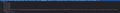After the release of 70.0b1 userChrome.css stopped working in devtools
Yesterday it was updated to 70.0b1 and userChrome.css stopped working. ``` toolkit.legacyUserProfileCustomizations.stylesheets = true ``` userContent.css works
It is very important for me that userChrome works. Because on standard color schemes (dark and light) it is very difficult to work with the code and over time, your eyes just start to hurt.
Or give a manual where it is described how to add your color scheme.
UPD A small correction. userChrome.css does not work only in devtools iframe
Ilungisiwe
Isisombulu esikhethiweyo
Best is to start with a fresh userChrome.css to get rid of code that worked in previous Firefox versions.
Some code needs to be in the HTML name space like code for the #urlbar. You can use the Browser Toolbox to check existing rules. Some devtools code also needs to be in the HTML name space. You can see this by the file extension: browser.xul has been replaced by browser.xhtml Some of the devtools files also have the .xhtml file extension. Most code for builtin about pages needs to be in userContent.css.
See also this Reddit forum:
Funda le mpendulo kwimeko leyo 👍 0All Replies (10)
Hi Septdir, Until someone can help with your script issue, what I do is dim my screen in Windows settings to 65 or 70%.
Muting my screen will not help. Because it is not a matter of brightness but of the colors themselves. When I just got the dark theme for dev tools it was good. Then everything became unreadable, but userChrome helped. I even made the colors in the IDE and dev tools identical. And here is not such secrecy. Of course I will tolerate a couple of days, and then I don’t know what to do. It may be necessary to switch to Google Chrome there of course the color scheme is not ideal, but at least the code can be read.
There are a few moderators here who are magicians when it comes to script. I don't know exactly when they'll be here but, it'll be today. They'll get you working again - without those terrible eyeaches.
A small correction. userChrome.css does not work only in devtools iframe
Where did you get the code for userChrome.css to style the devtools pages?
If the code is no longer working then it is likely that the code is broken and you have to look for updated code.
A lot of developer tools pages are (x)html pages and require the html namespace. In that case the code needs to be at the start of the file above the default XUL @namespace line or possibly in a file loaded via an @import url() rule.
Where did you get the code for userChrome.css to style the devtools pages? This is my code, I wrote it. I used Toolbox Options to search for selectors. But for the most part, only the variables are replaced in the code, for example --theme-body-background
If the code is no longer working then it is likely that the code is broken and you have to look for updated code. I'm not sure if the code is broken. More like userChrome.css not included on devtools iframe
https://github.com/Septdir/firefox-style/blob/master/chrome/userChrome.css
Here is the current userChrome.css file that is not very well written, but working, in structure it did not change for a long time. Unless it was originally in it: root.theme-dark and then I left it simple: root
Replace the selector back with: root.theme-dark I already tried.
Please tell me what needs to be fixed so that it works again.
if I copy(copy, not move) userChrome.css to \chrome_debugger_profile\chrome\ style work in Toolbox Options but don't work in devtools
Add code from @import "userChrome.css"; to userContent.css and earned. But it’s wrong to have to embed browser style code in a page style file
Ilungisiwe
Isisombululo esiKhethiweyo
Best is to start with a fresh userChrome.css to get rid of code that worked in previous Firefox versions.
Some code needs to be in the HTML name space like code for the #urlbar. You can use the Browser Toolbox to check existing rules. Some devtools code also needs to be in the HTML name space. You can see this by the file extension: browser.xul has been replaced by browser.xhtml Some of the devtools files also have the .xhtml file extension. Most code for builtin about pages needs to be in userContent.css.
See also this Reddit forum:
Thank you for the clarification. Well, you have to use Less to avoid writing the same thing in 2 files