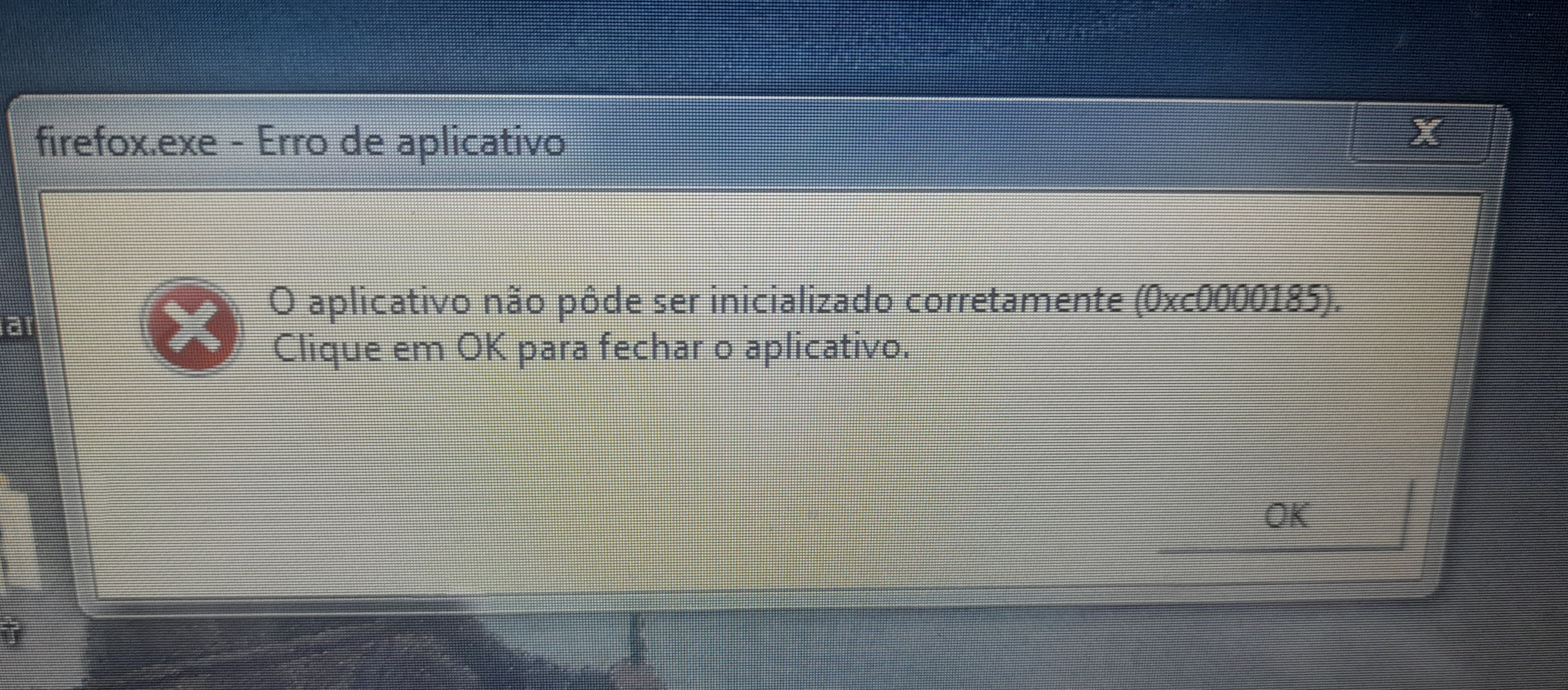Sudden Firefox error (code: 0xc000185). Please help!!
There's not really much skirting around it. Yesterday, I came across this sudden error with my Firefox browser on PC (see annexed image), which basically rendered me unable to open it for some reason. It did get fixed that same day somehow, though for a short while, as I was faced with the same error message again today and once again haven't been able to open my browser, much to my frustration.
I tried searching about it on the internet, but didn't find anything of help – most videos about it refer to a mistake on the Windows OS with the same code (0xc000185); asking around to people I knew didn't do much, either.
Today I tried a bunch of stuff to see if it resolved my problem in any way, such as: 1. Restarting my laptop (didn't work); 2. Installing both suggested and optional updates available to my Windows version (put me at ease a little, but still didn't work); 3. Searching for malware (antivirus didn't find anything, so I'm thankful this one didn't work); 4. Verifying system files with 'sfc /scannow' (all was good, so it didn't work);
I was also going to try doing a 'chkdsk /f /r', but I didn't have time to, as I had to leave for something. There are also other things such as creating another profile, which I'm considering; updating Firefox, which I can't do because I can't open the browser to check if there are any updates; and reinstalling Firefox, which I'm slightly afraid to do and will leave as a last resort because I don't want to risk accidentally doing it wrong and losing all my history, bookmarks, etc.
Any help would be incredibly welcomed. Thanks in advance.
P.S.: The text on the error message reads (translated from PT-BR): "The app couldn't be started correctly (0xc0000185). Press OK to close the app." Sorry if the photo isn't very good.
Tất cả các câu trả lời (4)
Danbert disse
There's not really much skirting around it. Yesterday, I came across this sudden error with my Firefox browser on PC (see annexed image), which basically rendered me unable to open it for some reason. It did get fixed that same day somehow, though for a short while, as I was faced with the same error message again today and once again haven't been able to open my browser, much to my frustration. I tried searching about it on the internet, but didn't find anything of help – most videos about it refer to a mistake on the Windows OS with the same code (0xc000185); asking around to people I knew didn't do much, either. Today I tried a bunch of stuff to see if it resolved my problem in any way, such as: 1. Restarting my laptop (didn't work); 2. Installing both suggested and optional updates available to my Windows version (put me at ease a little, but still didn't work); 3. Searching for malware (antivirus didn't find anything, so I'm thankful this one didn't work); 4. Verifying system files with 'sfc /scannow' (all was good, so it didn't work); I was also going to try doing a 'chkdsk /f /r', but I didn't have time to, as I had to leave for something. There are also other things such as creating another profile, which I'm considering; updating Firefox, which I can't do because I can't open the browser to check if there are any updates; and reinstalling Firefox, which I'm slightly afraid to do and will leave as a last resort because I don't want to risk accidentally doing it wrong and losing all my history, bookmarks, etc. Any help would be incredibly welcomed. Thanks in advance. P.S.: The text on the error message reads (translated from PT-BR): "The app couldn't be started correctly (0xc0000185). Press OK to close the app." Sorry if the photo isn't very good.
Some notes, because I can't edit the main post: • I just now noticed that I forgot to add the fourth zero on the first mention of the error code, and also in the title • For obvious clarification, Firefox was working perfectly fine for me until yesterday, which was when the error first appeared
You can find "Edit this question" under the "Question Tools" menu in the sidebar (you may have to scroll to the top). For a reply, "Edit this post" is in the three-dot menu next to a reply.
cor-el disse
You can find "Edit this question" under the "Question Tools" menu in the sidebar (you may have to scroll to the top). For a reply, "Edit this post" is in the three-dot menu next to a reply.
thanks! didn't know that. regarding the topic of my question, have you ever encountered that error before?
Not on this forum as a search only brings up your question.
A Google search brings up more, but a usual only with some generic suggestions that do not look hopeful. You can check if this works for you.