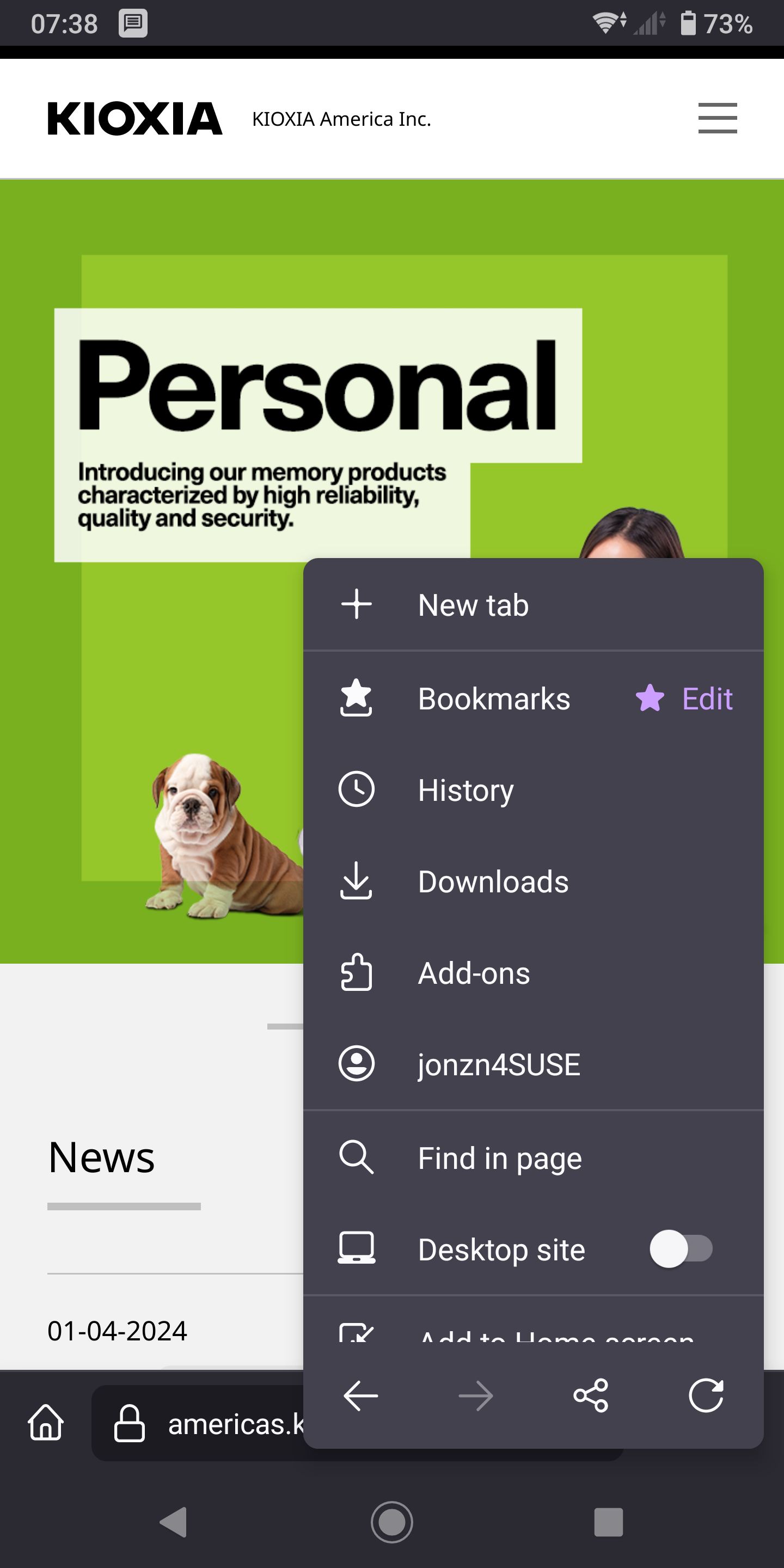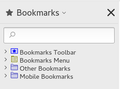Synching desktop and mobile Firefox bookmarks
I have a Firefox account in order to use the sync capabilities. After a sync between desktop and phone the desktop bookmarks are on my phone in an extra folder "desktop bookmarks" and vice versa the phone bookmarks are in folder "Mobile bookmarks" in my desktop Firefox. Is this normal behaviour? I would expect them in one common folder to have a seamless synching.
Best regards, Walter
Được chỉnh sửa bởi Walter.Spermann vào
Tất cả các câu trả lời (10)
You are in a old version of Firefox. Try downloading Firefox from Mozilla. Download, unzip, and run firefox-bin from the folder and see if you have the same issue. https://www.mozilla.org/en-US/firefox/all/#product-desktop-release
Hi, I updated to latest version 123.0.1 but still have the same behaviour... Walter
I bookmarked a site on my phone and synced and restarted Firefox on my laptop, but the bookmark is not showing up on my laptop as of yet. It shows in Firefox Suggestions when typing in the url, but no bookmark on my laptop. Looks like a job for Dev or Sync is just slow. see screenshots
What OS and version? What Desktop? X11 or Wayland?
Operating System: openSUSE Tumbleweed 20240305
KDE Plasma Version: 5.27.10
KDE Frameworks Version: 5.115.0
Qt Version: 5.15.12
Kernel Version: 6.7.7-1-default (64-bit)
Graphics Platform: X11
Processors: 16 × AMD Ryzen 7 5825U with Radeon Graphics
Memory: 62.1 GiB of RAM
Graphics Processor: AMD Radeon Graphics
Manufacturer: HP
Product Name: HP ProBook 455 15.6 inch G9 Notebook PC
I'll try syncing a different site on my laptop and see if it shows up on my phone later.
That is how syncing bookmarks works, bookmarks from a mobile device aren't merged the same way as desktop devices but you can see the mobile bookmarks on a desktop device in the folder designated for them. You can manually copy/move them to a real bookmarks folder. Same on a mobile device that shows bookmarks coming from other devices.
jonzn4SUSE said
You are in a old version of Firefox. Try downloading Firefox from Mozilla. Download, unzip, and run firefox-bin from the folder and see if you have the same issue. https://www.mozilla.org/en-US/firefox/all/#product-desktop-release
Hi, I updated to latest version 123.0.1 but still have the same behaviour... Walter
cor-el said
That is how syncing bookmarks works, bookmarks from a mobile device aren't merged the same way as desktop devices but you can see the mobile bookmarks on a desktop device in the folder designated for them. You can manually copy/move them to a real bookmarks folder. Same on a mobile device that shows bookmarks coming from other devices.
Thanks, I see! I think there should not be a distinction level between desktop and mobile bookmarks. Too many clicks if I want to use desktop bookmarks on my phone tbh.
cor-el said
That is how syncing bookmarks works, bookmarks from a mobile device aren't merged the same way as desktop devices but you can see the mobile bookmarks on a desktop device in the folder designated for them. You can manually copy/move them to a real bookmarks folder. Same on a mobile device that shows bookmarks coming from other devices.
I can now see the bookmark from my phone on my laptop. see screenshot I assumed it would take sometime before it appeared. Now my question is why is the "Mobile Bookmarks" folder only visible in Bookmark Manager? I'm not seeing the Location "mobile" folder.
Mobile Bookmarks is not a real folder on another (desktop) device, this is merely a list. To have them show up locally, you need to copy them to an existing bookmarks folder like I wrote above.
You can see the Mobile Bookmarks in the Sidebar and in the Bookmarks Menu toolbar button drop-down.
It's an extra step, but thanks. So the behavior the user is questioning is normal.
Được chỉnh sửa bởi jonzn4SUSE vào