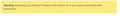Sync Data Missing
Hi
I am a web dev, and need FF help on this. All of my sync data is gone, I sign out and back in twice, I checked the profiles there's only one, all of my bookmarks, plugins & extensions everything is gone. Please I need those bookmarks some of them were very important to me I can't lose those.
Back-story: I recently want to try two distro that I had been on my list from quite a while now, VanillaOS & BlendOS, I worked on those for 3 or 4 days, before switching back to Arch, on both of them everything was working fine, I had all of my data. On Arch I had to reset my password because I forgot. Then the issue started, at first I thought maybe my internet was slow or something but now on the 2nd my data is still not synced.
I even signed out and back in, I checked the profiles(screenshot below). What should I do?
Tất cả các câu trả lời (7)
Z3R0 said
On Arch I had to reset my password because I forgot.
Reset your Primary Password if you've forgotten it https://support.mozilla.org/en-US/kb/reset-your-primary-password-if-youve-forgotten-it
jonzn4SUSE said
Z3R0 said
On Arch I had to reset my password because I forgot.Reset your Primary Password if you've forgotten it https://support.mozilla.org/en-US/kb/reset-your-primary-password-if-youve-forgotten-it
I did reset but not from here, I just clicked the forgot password link on the mozilla login page but that's not what I am here for... I want to know how to get my sync data back.????
Sorry, but you reset your password. The Data is gone. If the data is not on another device, there is nothing we can do.
jonzn4SUSE said
Sorry, but you reset your password. The Data is gone. If the data is not on another device, there is nothing we can do.
did you even read the post I am NOT talking about usernames or passwords... I am talking sync data, like bookmarks & extensions that get synced.
Được chỉnh sửa bởi Z3R0 vào
Hi
Thank you for your question about the Firefox Sync service.
It appears from your question, that you are using Firefox Sync as a back up service. This is not what Sync is designed to do. The Firefox Sync service takes a copy of the data you wish to include and transfers it to a second device (typically a mobile device such as a tablet or a telephone) running a copy of Firefox. The storage in between all attached devices is both temporary and fragile and is not stable enough to be (and is not designed as) a reliable backup service.
If you use the "lost password" option, data that is being synced between devices is deleted to protect your privacy and security.
If you have a copy of your Firefox profile for desktop Firefox, you may be able to recover your bookmarks and other data. Please have a read of this article.
If you have a copy of your data on a mobile version of Firefox, please follow these instructions to connect it to Firefox Sync to copy your data.
Paul said
If you use the "lost password" option, data that is being synced between devices is deleted to protect your privacy and security.
That doesn't make any sense, I have only one device with Firefox on it and I often distro hop so the old one get's deleted where does it get the bookmarks then?
Được chỉnh sửa bởi Z3R0 vào
I blame Mozilla! If a user is using sync and only have 1 device connected, there should be some kind of warning pop up.