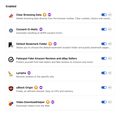Manage Data window does not retain size (MacOS desktop)
I frequently manage cookies in Settings. In the Privacy and Security page of Settings, I click on the Manage Data button to delete unwanted cookies. It works, no problems.
My issue is that, when I re-size the window that lists current cookies, that window size does not hold. The next time I access Manage Data the window is back to its original, small size.
Up until v121, the window has retained the size it was previously.
I have the same problem on my laptop using Firefox v115x. It used to keep the same size window, but a few months ago stopped that behavior and always starts with the small-sized window.
It is not the worst problem to have, but I keep track of multiple cookies on a regular basis. Leaving the window the same (larger) size would be nice.
It also would be nice for that window to retain the view last used. I usually check cookies that were most recently used, but the window has always defaulted to the largest cache size for cookies.
These are minor niggles, but it would be nice if they could be addressed one day.
Attached is a screenshot of my extensions. These did not seem to interfere with Firefox functions before.
Tất cả các câu trả lời (1)
Attached are screenshots of the window as normal and resized as I (used to) normally experience.