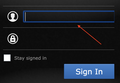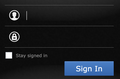Remove "blue bar" around login forms
Hi, Is there a way (via about:config or userChrome.css) to remove the blue rectangle around login forms ? This is very ugly, not even symmetric (on the right side is not the same) ...
Using Firefox 84.0.2 on macOS Catalina.
Thanks!
Tất cả các câu trả lời (4)
That is the browser showing what input box you are working on. I don't know if it can be changed.
Well, in FF 76 for example, you could see the input/focus by a thin, white blinking bar - nice and subtle. It still looks ok (the same) in latest Chrome. Only Firefox changed to the ugly thing :(
Like I don't get it, no one having a taste for beautiful ,clean, design ?
Are you using the default theme?
FredMcD said
Are you using the default theme?
Yes, white one. Now, it does not appear on all login forms, but hey, tech for other companies is not moving like for the big names ..