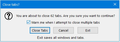Closing FF with Ctrl-Shift-Q
When closing Firefox and more than one window is open, I get a warning telling me how many tabs I have open in that window, and asking if I want to continue. If I continue, tabs will be lost.
The warning has two buttons, "Close Tabs" and "Cancel."
If I close FF with File > Exit or Ctrl-Shift-Q, and next time when I open FF, all windows and tabs came back.
The warning above should address this: It should give a third option of Exiting to bring back all windows when FF is started next time. Something like...
When closing Firefox and more than one window is open, I get a warning telling me how many tabs I have open in that window, and asking if I want to continue. If I continue, tabs will be lost.
The warning has two buttons, "Close Tabs" and "Cancel."
If I close FF with File > Exit or Ctrl-Shift-Q, and next time when I open FF, all windows and tabs came back.
The warning above should address this: It should give a third option of Exiting to bring back all windows when FF is started next time. Something like...