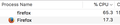FF56 using 65%+ CPU even with zero pages loaded
I recently noticed that my CPU is under heavy load, and according to Activity Monitor, it is due to FF which uses 65% CPU even if I have just one empty tab (and disabling extensions didn't help either)
Using FF 56.0 on OSX 10.13
Tất cả các câu trả lời (5)
screenshot from Activity Monitor:
Try : https://support.mozilla.org/en-US/kb/firefox-slow-how-make-it-faster and think above has link to this https://support.mozilla.org/en-US/kb/firefox-uses-too-many-cpu-resources-how-fix Not enough info came through for further help as you have do not send info ticked. If need to return please include info for Extensions you maybe running. and/or try this https://support.mozilla.org/en-US/kb/troubleshoot-extensions-themes-to-fix-problems?redirectlocale=en-US&redirectslug=Troubleshooting+extensions+and+themes
Please let us know if this solved your issue or if need further assistance.
Unfortunately the CPU usage even persists in Safe Mode, so it's not an extension causing the problem.
I also noticed that there are two Firefox processes listed in Activity monitor (see attached). Force quitting the 'firefox' process doesn't seem to have any negative effect on Firefox, and the main process is behaving as expected. Does anyone know what the 'firefox' process is? I traced it back to Firefox.app > Contents > MacOS > firefox. It is a 24 kB Unix executable.
Được chỉnh sửa bởi imom vào
That process is perfectly normal. It is a update to Firefox code that allows it to use all available cores on your cpu. It used to just use 1 core. This was done to speed up Firefox and to use less ram.
You state CPU is under heavy load at 65%. Is we know noting of your CPU is it possible to update hardware drivers for the motherboard and for the processor ? If is possible please do so and then monitor the Activity Monitor to see if any improvements. If there is none there is way to turn off Firefox Multi-Process so return and we will help you with that. Or if Hardware Updates cured the issue please return to mark that as solved. Thank You.
The Macbook Pro is only 2 months old and using the latest OSX update. There are no hardware driver updates applicable, afaik.