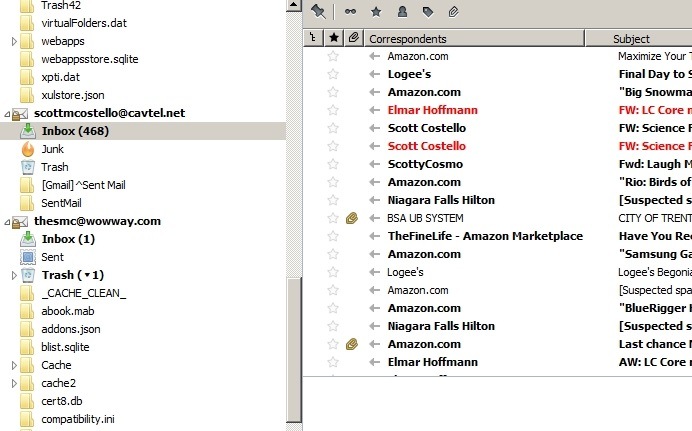I cannot see my folders or old emails in Thunderbird
I stupidly tried to just copy my profile file from my small C: drive to my D: drive and then changed the profile location in Thunderbird. Things did not go well with the new location. I could not my folder structure or old emails. When I changed the profile location back to the one on C: it appears to have corrupted that one as well. No other recent backups.
The profile folders appear to still contain all of my old emails and folder structure (3.6G size, files of folder structure (attached image)).
BUT when I open Thunderbird I can only see some very recent emails and instead of my inbox folder structure I see files names from inside the profile folder (image 2)
Được chỉnh sửa bởi ScottyC vào