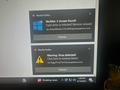popups from block tuneupdevice.co.in and quickupdevice.co.in
I'm suddenly getting 30-50 popups a day from the above websites telling me that there are all sorts of trojans and viruses on my computer and telling me to "click here" to fix them. I WANT TO BLOCK THEM... as I'm quite sure they are scams. I just delete them, but they keep coming back How do I block them? Just got another one that says "Mozilla Firefox -- Trojan virus detected! Scan and delete with McAfee -- click here: via d14an00hubcc73a1lt40.quickupdevice.co.in". ...and I just got two more.
Please tell me how to stop this stuff. Thank you.
All Replies (1)
Hello,
These are not pop-ups, but Windows notifications. And they are definitely scams.
Please head to Firefox Settings -> Privacy & Security -> Permissions, and click Settings... next to Notifications. You can remove (or set to Block) all websites there. Does it help?