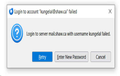I can not send out emails from Thunderbird.
I can not send out emails from Thunderbird. I get the following message "Sending of the message failed. The message could not be sent because the connection to Outgoing server (SMTP) mail.xxxx.ca timed out. Try again." I have not been able to find an answer to this problem. I hope you can help. Please note I am a Senior so please be patient with me. Thanks, Al
ఎంపిక చేసిన పరిష్కారం
retired_cga said
Well at long last we made some progress. I was able to send an email and forward existing emails from Thunderbird to my yahoo and web based shaw accounts. However, in looking at the saved passwords there is an IMAP and an SMPT. One of these probably should not be there?
No, that is correct for an account with normal password authentication.
ఈ సందర్భంలో ఈ సమాధానం చదవండి 👍 1ప్రత్యుత్తరాలన్నీ (20)
You need to check if the settings of your smtp server in thunderbird is still correct. right click on your accountname in Thunderbird, select settings , Edit SMTP server… , then get a window with your settings, check if this is the same as your provider announced on there support site .
Hi Mad,
Hi Mad,
Sorry, but I think I am having problems finding the SMTP server, When I open Thunderbird I get what is shown on the attachment. Where do I go from there. For your info when I open the email from the web browser I have np issues and I can send an email to myself
Thaks, Al
Select Tools/Account Settings, then Outgoing Server (SMTP) at the bottom of the left pane, and check that you have these settings:
mail.shaw.ca, port 587, STARTTLS security, normal password authentication, User Name = part of address before @
Report here if you're still unable to send, and mention your antivirus and VPN if in use.
Ok fond the outgoing server and changed the SSL/TLS to StARTTLS. Then restarted computer and launched Thunderbird. Then tried to send message, it asked for password which I entered then got the attached image. I know the email password that I entered is the one that I use is the same one that I use for Web mail.
I have Windows Defender and also Malware Bytes
Post pictures of your incoming settings (Account Settings, Server Settings) and your outgoing server settings.
I hope I got what you are looking for, attached are two pictures.
It looks OK, except the incoming port should be 993, not 991.
If you've just added this account to TB, make sure IMAP is enabled in webmail Preferences/Mail, Access From Other Mail Clients.
Ok changed port to 993.
Can't find Acess from other Mail Clients?
Thanks
Open the account in webmail, select Preferences tab, Mail section on the left, then Access.... at the bottom of the page (see picture).
Ok fount it, and it was there,
Still can't send out emails, when I now launch Thunderbird it ask for a password to log in and then asks to retry.
Remove all entries for the account from Saved Passwords in Settings/Privacy & Security, restart TB, and see if you can send after entering the password when prompted. Make sure there's no typo in the password.
Sorry, but where do I find this?
Settings is under Tools, or click the ⩸ icon at the upper right.
Is this the correct page where ( see attachment) I am to remove everything?
Yes, click Saved Passwords and remove the entries for the account. You might have to enter your Windows user account login password to reveal the entries.
Ok where do I type my password so that I can see my entries?
It is close to midnight here, lets call it a day. I will connect with you tomorrow, Good night, Al
Good morning . I am ready to continue.
How do I access my saved Passwords. Remove all entries for the account from Saved Passwords in Settings/Privacy & Security, restart TB, and see if you can send after entering the password when prompted. Make sure there's no typo in the password"
There is a Saved Passwords button on the Settings/Privacy & Security tab. Use the search box at the top of the Settings tab.
I think I am in the right section (see attachment) I think I can only access the primary account section?