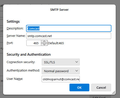Unable to send e-mail
I have Comcast as my internet service provider. I use Thunderbird to download a copy of my e-mails from their server and send e-mails out through their server. Until about a month ago, Thunderbird, which I used for many years will not send my e-mails but will still allow me to receive my e-mails. When I try to send an e-mail, I get an error message that says Login to server smtp.comcast.net with username (then my e-mail address).net failed. I had read on Google that Thunderbird was having some trouble and one of the fixes was to uninstall Thunderbird and reinstall it. Also, to check my settings on my computer which I did and nothing has worked. When The message doesn't go through, after this failure message, I then get this message "Sending of the message failed. Unable to authenticate to Outgoing server (SMTP) smtp.comcast.net. Please check the password and verify the 'Authentication method' in 'Account Settings | Outgoing server (SMTP)'. I tried changing my password and it did not help. I also contacted the Comcast security team which was able to help me with a previous Thunderbird issue but not this one. They said the problem was with Thunderbird this time. Can anybody assist me with this please?
ప్రత్యుత్తరాలన్నీ (10)
It may help to post a screenshot of your SMTP server settings pane for possible feedback.
Response is at https://support.mozilla.org/en-US/questions/1513455 DO NOT respond here. This is a duplicate.
Attached is my SMTP server settings pane as suggested. Does this look correct?
Well, it looks proper to me. I compared to https://www.xfinity.com/support/articles/third-party-email-access Others on this forum may have other suggestions.
SMTP
Set Port to 587 Set Connection Security to : STARTTLS
Restart Thunderbird. Test sending.
Do you only have the one mail account email address that uses 'comcast' ?
Thank you Toad-Hall for your suggestions on changing my port and security settings. I changed these settings and restarted Thunderbird and restarted my computer. The changes did not fix the out going e-mail issue. Is anybody else having a similar outgoing e-mail issue or would there be any other changes I could try? Thank you in advance! Perhaps I should ditch Thunderbird and try a different third party e-mail software? Thank you also to David for your input on looking at my settings.
Your best bet is to stay here where support is offered. Problems with xfinity/comcast are common.
Here are a few checks you do: Firewall Access Firewall - it might be one supplied with computer or one you installed. Thunderbird must be set up as an allowed program.
Please confirm Thunderbird program is allowed. Q: What Anti-Virus product are you using ?
VPN Please check to see if a VPN has been enabled - some Anti-Virus products provide them. Basically, it hides your IP address so server does not like and thinks you are a hacker so it blocks access. Please switch off VPN.
Regarding IP address.... Switch off the router and wait for a good minute and switch it on again. This may establish a better IP connection which the server likes and is worth trying.
Check to see what password has been stored in Thunderbird.
- Settings > Privacy & Security
- scroll to Passwords section
- Clickon 'Saved Passwords'
- Click on 'Show Passwords'
If asked for a 'Windows Security' password - when you start up comuter and logon to your User Account - that is the password required. Look for the line that starts: smtp://comcast account details Is the 'Username' correct ?
- If no - right click on that smtp line and select 'Edit username' - completely clear contents and type in correct username.
Is password correct - either way I suggest you enter this again.
- right click on that smtp line and select 'Edit password' - completely clear contents and type in correct password.
- click on 'OK'
Then restart Thunderbird to ensure it is using the correct settings.
Additional stuff I located on the Xfinity customer forum - plenty of reports about not connecting to smtp server.
Apparently, each Xfinity ID/email address must have a personal cell phone number or email address associated with it that is unique to the account to complete the password reset.
AS you changed the password - suggest you logon to webmail account and check you have the above set up.
One person found they had to wait 48 hours for password to get a proper reset: https://forums.xfinity.com/conversations/email/smtp-server-failure/6696d64f8c8da0745adcc6be
If the account settings are correct, start Windows in safe mode with networking enabled - https://support.microsoft.com/en-us/help/12376/windows-10-start-your-pc-in-safe-mode
Does problem change?
TRY CHECKING YOUR PASSWORD. After trying changing all the recommended settings, I checked my passwords in Settings -> Privacy & Security. There was a weird one dated today with OAuth. I deleted it. Then TBird asked for my password, which I keep on a spread sheet. Entered it and now it works fine.