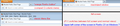cannot find tools;option menu;no firefox logo,etc.
I have no firefox logo;no tools ,option on toolbar. I cannot find my bookmarks and browsing history or controls for same.
தீர்வு தேர்ந்தெடுக்கப்பட்டது
Do you still have this problem because you marked one reply as the solution (you can undo that choice)?
Can you attach a screenshot?
- http://en.wikipedia.org/wiki/Screenshot
- https://support.mozilla.org/kb/how-do-i-create-screenshot-my-problem
Use a compressed image type like PNG or JPG to save the screenshot.
Read this answer in context 👍 1All Replies (10)
Most probably your menu is hidden - see:
Restore the Menu bar in Firefox
the following article also helps to restore some other "missing" items:
Navigation buttons like back, home, bookmarks and reload are missing
Make sure that you do not run Firefox in full screen mode (press F11 or Fn + F11 to toggle; Mac: Command+Shift+F).
If you are in full screen mode then hover the mouse to the top of the screen to make the Navigation Toolbar and Tab bar appear. Click the Maximize button (top right corner of the Navigation Toolbar) to leave full screen mode or right-click empty space on a toolbar and choose "Exit Full Screen Mode" or press the F11 key.
On Windows, the upper left corner of the Firefox window can have a variety of appearances. Here's a screen shot of some of them.
jscher2000 - Support Volunteer மூலமாக
My sreen shot does not look like the examples you show.
But now my file,edit,etc toolbars are available. Thanks
தீர்வு தேர்ந்தெடுக்கப்பட்டது
Do you still have this problem because you marked one reply as the solution (you can undo that choice)?
Can you attach a screenshot?
- http://en.wikipedia.org/wiki/Screenshot
- https://support.mozilla.org/kb/how-do-i-create-screenshot-my-problem
Use a compressed image type like PNG or JPG to save the screenshot.
Thanks;most toolbars are present now.
y screenshot is not shown by your examples,but my file,edit,most toolbars are present now. Is the screenshot important? thanks
Am easily confused and have a short memory.Sorry
Hi Clkster, if you're happy with your screen the way it is now, then there's no need to post a screen shot. If you still have any remaining problems with it, you could describe those if you like.
Thanks Jscher, will live with my 'different' screenshot.
Thanks for your patience and understanding.