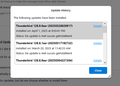cannot connect to update server, and this stops everything .. (win10)
I get this message .. and therefore no emails are downloaded, and no email can be sent ..
quote
Secure connection failed
Error connecting to updates.thunderbird.net. PR_CONNECT_RESET_ERROR
Error code: PR_CONNECT_RESET_ERROR
The page you are trying to view cannot be displayed because the authenticity of the data received could not be verified. Contact the website owners to inform them of this problem.
unquote
does anybody have an idea what to do ?
thanks beforehand, and best regards, alex
Wayne Mery மூலமாக
All Replies (4)
My approach would be to go to thunderbird.net and download the version you want and then just install over the top of current release.
Alex, not being able to download a new version of Thunderbird should not affect sending and receiving messages.
What else is going on? Do you receive error messages?
thanks a lot, both of you guys ! .. some images ..
- manually updated to v137.0.1 .. nothing changed - other laptops (2) and desktops (3) within our company are still fine !!! .. no problem whatsoever .. - so problem is in my own desktop ! .. - Windows Defender, and Kaspersky AV, working together do not report any problem .. so : - (I have started to use Outlook 2019 .. with a clothespin on, but it works for the time being ..)
consider the case closed .. alex
My reading of hundreds of posts on this forum suggests that Kaspersky is the culprit.