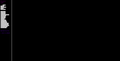Black backround on black text on a lot of sites
For a few months now, on different sites, the backround is fully black on black text and I can't use it at all, so I have to enter on Chrome to use it. I tried reseting the cache and booting in safe mode, but it doesn't seem to work. I changed things like themes and made the site be able to choose its own, but nothing seems to work. One option I found online but I'm not to happy to try is to make another profile, but I have all my passwords and bookmarks on this profile.
All Replies (5)
Go to Manage Colors and make sure "Override the colors specified by the page with your selections above" is set to "Never".
I tried doing this but it doesn't appear to work
Is the background color set to white?
Does it still happen in a new profile? An easy way to test a new profile is to install Developer Edition and see if it happens there or refresh your existing profile. Make sure you stay signed out of your sync account when testing.
See also
https://support.mozilla.org/en-US/kb/profile-manager-create-remove-switch-firefox-profiles You can create the new profile with Firefox closed or open.
See the other articles for copying data from the old profile to the new profile. You need to do that with Firefox closed.
https://support.mozilla.org/en-US/kb/recovering-important-data-from-an-old-profile https://support.mozilla.org/en-US/kb/profiles-where-firefox-stores-user-data https://support.mozilla.org/en-US/kb/profiles-where-firefox-stores-user-data#w_finding-your-profile-without-opening-firefox
Are you using code in userContent.css or a dark mode extension to get a dark background ?
- https://www.userchrome.org/what-is-userchrome-css.html
- https://support.mozilla.org/en-US/kb/diagnose-firefox-issues-using-troubleshoot-mode
- https://support.mozilla.org/en-US/kb/troubleshoot-extensions-themes-to-fix-problems
Make sure you have dark text color on light background set. Make sure you allow pages to choose their own colors as this affects background images.
- Settings -> General -> Language and Appearance -> Colors -> Manage Colors
"Override the colors specified by the page with your selections above"
Try "Never" if the default "Only with High Contrast themes" isn't working.