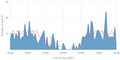Firefox upload speed zero on Windows 10
This is a recurring problem. I have just been on to Vodafone who have tweaked my router as my speeds, download and upload, were very erratic, and upload speed often zero so connections failed. Sometimes my phone speeds were similar but not always. The Speedtest by Oopla desktop app also showed erratic results but often when they were OK the web-based test on Firefox was much worse, with upload speed zero. When I started this Firefox showed upload speed zero. Now Firefox shows upload 18Mbps. This variability keeps happening and is driving me spare, as even emails often fail to go through - I use Thunderbird. I shall see how things go tomorrow and tell you how it is going.
தீர்வு தேர்ந்தெடுக்கப்பட்டது
Changing the connection settings made no difference. Using fast.com with Firefox yesterday showed an upload speed of several Mbps while speedtest.net showed 0.00bbps. This morning speedtest.net still showed an upload speed of 0.00. The internet is very slow this morning with a download speed of only 1-2Mbps. fast.com did not work at all first time, but showed PR_END_OF_FILE_ERROR. Second time fast.com showed download 700Kbps and upload 4Kbps. Edge was similar, though fast.com took a long time to show an upload figure. It seems my problem is very slow internet at peak times. I shall mark this problem as solved, as it is not Firefox.
Read this answer in context 👍 0All Replies (13)
Could be a problem with your security software.
Boot the computer in Windows Safe Mode with network support to see if that has effect.
- https://www.bleepingcomputer.com/tuto.../how-to-start-windows-in-safe-mode/
- https://www.digitalcitizen.life/4-ways-boot-safe-mode-windows-10/
There are some bug report about upload being slow due to http/3. You can test this by temporarily disabling http/3, possibly in a new clean profile to ensure this isn't about your current profile. Best is to keep this enabled, so only use this for testing.
- about:config => network.http.http3.enable = false
- https://support.mozilla.org/en-US/kb/about-config-editor-firefox
You can create a new profile as a quick test to see if your current profile is causing the problem.
See "Creating a profile":
If the new profile works, you can transfer files from a previously used profile to the new profile, but be cautious not to copy corrupted files to avoid carrying over problems.
Having viewed https://istheservicedown.co.uk/status/bt-british-telecom/2646557-horsham-west-sussex-england-united-kingdom I have come to the conclusion that my problem is a combination of often extremely slow internet in my area, sometimes particularly slow response via Vodafone, and Firefox slowing things down even further to the point of connections timing out. So I shall not ditch Vodafone or Firefox yet, and see if I can do all my work when the internet is not so busy. Unfortunately, as expected, this appear to be mostly when I am asleep. I shall mark this problem as solved.
The problem still persists and it is definitely a Firefox problem. Just now desktop Oopla showed download about 5Mbps, upload about 3Mbps. Firefox showed upload 0Mbps. Edge showed upload about 2 or 3 Mbps, but going back to Firefox, upload still 0Mbps. Tried again: Edge download >20Mbps, upload > 4Mbps. Firefox download >20Mbps, upload still 0Mbps. Although the internet here is very slow right now, this means I cannot reliably use Firefox to log on to anything, so I will have to migrate to Edge. This will be such a pain moving everything over including bookmarks, that it will be permanent. I was on Firefox 117.0.1 but just updated to 118.0.1 with no improvement. Please admit that Firefox 118.0.1 (64bit) has problems uploading data to the internet and that this is being addressed, otherwise goodbye. I have Windows 10 22H2 last updated on 14/9/23.
Does it still happen in Troubleshoot Mode?
10am GMT this morning I woke my laptop and Firefox showed download speed c. 30Mbps, upload speed 0<bps. Edge had upload speed several Mbps. Firefox then again had upload speed 0Mbps. Then I tried in Troubleshoot mode - same result, and again on resuming normal mode. I switched off my laptop completely, then restarted. Firefox then showed something I saw before but didn't report, namely after showing download speed >30Mbps and starting the upload test, the dial stayed at 0Mbps for about 5 sec then abruptly increased to a decent value. I have now just tried again and it is back to 0Mbps. And again, still 0Mbps. I will try restarting my laptop again.
Does it still happen in a new profile? An easy way to test a new profile is to install Developer Edition and see if it happens there or refresh your existing profile.
Still happens after refreshing my profile. Fortunately during Speedtest Firefox can sometimes upload 1000 bytes in a Speedtest period, which seems to be good enough for Thunderbird to be able to complete the process of sending an email. When it is less than 100 bytes, this often fails.
Try changing secure DNS over HTTPS (DoH) to "Off" or "Increased Protection" and in Connection Settings change "Use system proxy settings" to "No proxy".
I made the suggested changes but Upload speed is still showing 0.00Mbps. I can often still use Firefox usefully, as I can right now, but in the past Thunderbird has sometimes failed to send messages or has been unable to contact an email provider, as well as many attempted web pages failing to load with Firefox. The latter is embarrassing when it is an online bank account. In this respect Firefox and Thunderbird have been behaving fairly well recently. This morning download speed was about 2-5Mbps, and Edge was similar but with upload speed even higher than download. Now Edge has download 32MBps, upload 7MBps, and Firefox download 41MBps, upload still 0MBps. The tests were with Speedtest by Ookla, which used different servers in the two tests.
I changed the DoH setting to Off. I have now changed both settings back to Default and Use System Proxy respectively.
Try using a different speed measuring service like "fast dot com" or "speedof dot me".
You can check the connection settings.
- Settings -> General -> Network: Connection -> Settings
If you do not need to use a proxy to connect to internet, select "No Proxy" if "Use the system proxy settings" or one of the others do not work properly.
See "Firefox connection settings":
தீர்வு தேர்ந்தெடுக்கப்பட்டது
Changing the connection settings made no difference. Using fast.com with Firefox yesterday showed an upload speed of several Mbps while speedtest.net showed 0.00bbps. This morning speedtest.net still showed an upload speed of 0.00. The internet is very slow this morning with a download speed of only 1-2Mbps. fast.com did not work at all first time, but showed PR_END_OF_FILE_ERROR. Second time fast.com showed download 700Kbps and upload 4Kbps. Edge was similar, though fast.com took a long time to show an upload figure. It seems my problem is very slow internet at peak times. I shall mark this problem as solved, as it is not Firefox.