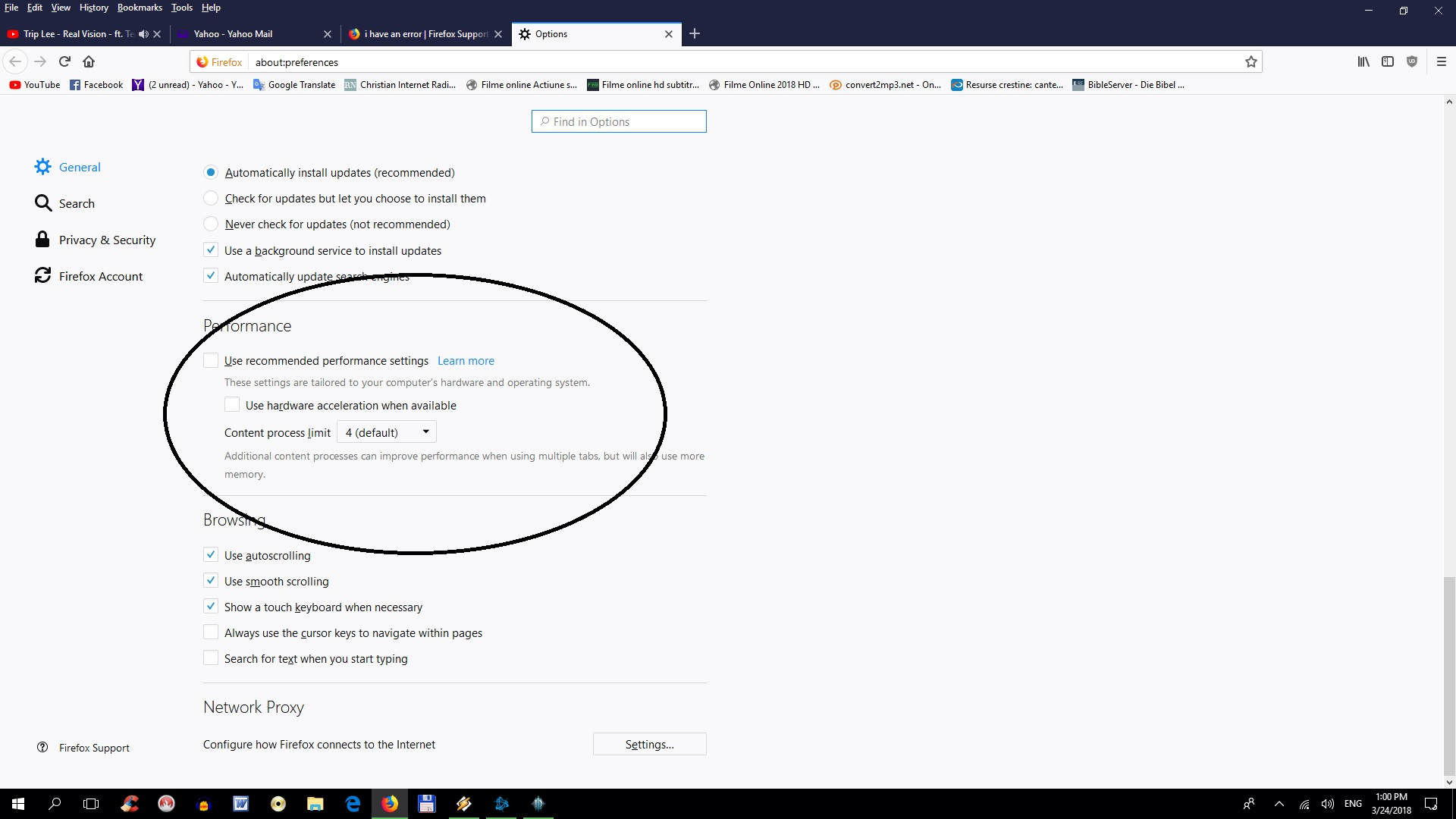i have an error
...on youtube mozzi dosent show me the pictures only the wrighting...what should i do?
All Replies (20)
Hi, there appears to be an issue that only affects users who have turned off cleartype font rendering within their windows settings. So a workaround for the moment would either be to turn cleartype back on or disabling hardware acceleration in Firefox: https://support.mozilla.org/en-US/kb/performance-settings
Report back if that fixes the issue please.
- https://support.google.com/youtube/topic/3014746
- https://support.mozilla.org/en-US/kb/fix-common-audio-and-video-issues
- https://support.mozilla.org/en-US/kb/html5-audio-and-video-firefox
- https://support.mozilla.org/en-US/kb/fix-video-audio-problems-firefox-windows
SAFE MODE
- https://support.mozilla.org/kb/Safe+Mode
- https://support.mozilla.org/kb/Troubleshooting+extensions+and+themes
In Firefox Safe mode these changes are effective:
- all extensions are disabled (about:addons)
- default theme is used (no persona)
- userChrome.css and userContent.css are ignored (chrome folder)
- default toolbar layout is used (file: localstore-safe.rdf)
- Javascript JIT compilers are disabled (prefs: javascript.options.*jit)
- hardware acceleration is disabled (Options > Advanced > General)
- plugins are not affected
- preferences are not affected
TEST
Make sure you are not blocking content.
Start Firefox in Safe Mode {web link} by holding down the <Shift> (Mac=Options) key, and then starting Firefox.
A small dialog should appear. Click Start In Safe Mode (not Refresh). Is the problem still there?
it is the same both ways i do it ... what should i do ? Be blessd
In your second screenshot, disable graphics hardware acceleration.
and afther that?
Restart Firefox.
LoL :D ofcurse i restardet firefox... now restareted the computer also and same thing....
Make sure you are not blocking content.
Start Firefox in Safe Mode {web link} by holding down the <Shift> (Mac=Options) key, and then starting Firefox.
A small dialog should appear. Click Start In Safe Mode (not Refresh). Is the problem still there?
No is gone but when i close fire fox and open again is the same.look in the second picture ...it has something to do with that for sure ....i just want to have a normal pupup blocker ...it is related to this?
P-ter said
Now is gone but when i close fire fox and open again is the same.look in the second picture ...it has something to do with that for sure ....i just want to have a normal pupup blocker ...it is related to this?
take a look on this
if i turn it of dosent work anyway
It could be, disable it by clicking the blue icon and test and see or click and adjust the green in that and make it higher, more green and save from icon at top. It could be your Firewall or you A/V program also.
this is what i got
i have unistaled avast and now i have avire and is th same ...so if i click the flu icon it turs gray bu no cnage
P-ter said
i have unistaled avast and now i have avire and is th same ...so if i click the flu icon it turs gray bu no chnage and now every 2-3 click opens a popup
i removed the pupup blokerand its still the same ,,im gonna take a look an firewall
turned firewall off closed firefox opend again and is the same ...and still the same again...so no pupup blocker no firewall...