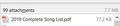what is the maximum number of attachments that can be sent in an email?
I tried sending an email with 99 attachments (total file size was less than 10 MBs and my ISPs maximum filesize for an email is twice that amount.... i get a message that the maximum number of attachments has been exceeded..... yet there is no mention of what that limit is.... Please advise... and perhaps add that limit in your error message.
தீர்வு தேர்ந்தெடுக்கப்பட்டது
Just had a thought.... that error popup says 'Alert' with a yellow triangle. I'm wondering if this is actually something to do with your Anti-Virus product. Do you use an Anti-Virus to scan incoming and outgoing mail like Norton ?
If yes, then switch off the email scanning and retry sending.
I'm not sure what server would be receiving email, so do make sure it can receive the size you are sending and remember it is at least 37% bigger than it says due to encoding.
I could wrong on this because it still says it was a message from the server, so zipping would be the best route.
Read this answer in context 👍 0All Replies (8)
You'll need to check about this with your email provider.
thanks for the reply christ1 but I already did that before I posted this topic.. My provider told me that they only have a limit on the size of an email which is 25MBs.... They do not have any restrictions on the number of attachments.
Total size of email files attached is not the Total size of the email when sent. Representing binary data as text makes it bigger, by approximately 37%. So attachments plus email need to be kept under 15MB in order to comply with that 25MB limit.
However, just because your server can allow sending up to 25MB, it does not mean the receiving server can accept that size.
re :i get a message that the maximum number of attachments has been exceeded If that is the actual message then it has come from the server ( not thunderbird) and therefore implies there is a maximum.
What server are using? Who is your ISP?
Spectrum is my ISP.... and they are telling me that they don't limit the number of attachments.... ???? Two images attached.
This is not our message. This is the response from the mail server. You've to zip those attachments into one file.
Too many mime parts means you have too many attachments. That message is from the server. TyDraniu is correct, you would need to zip those attachments into one file.
தீர்வு தேர்ந்தெடுக்கப்பட்டது
Just had a thought.... that error popup says 'Alert' with a yellow triangle. I'm wondering if this is actually something to do with your Anti-Virus product. Do you use an Anti-Virus to scan incoming and outgoing mail like Norton ?
If yes, then switch off the email scanning and retry sending.
I'm not sure what server would be receiving email, so do make sure it can receive the size you are sending and remember it is at least 37% bigger than it says due to encoding.
I could wrong on this because it still says it was a message from the server, so zipping would be the best route.
Toad-Hall மூலமாக
Zipping the file worked... thx