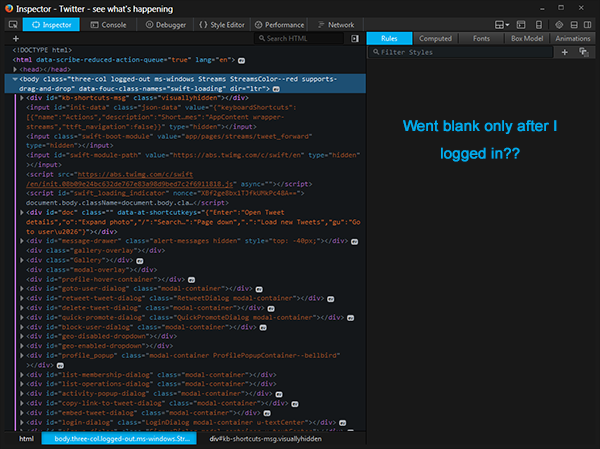Inspector Rules Won't Show On Twitter?
I was having this issue before, so I did a completely new install of Firefox and it worked normally. I added a couple of what I would call essential add-ons (like Tab Mix Plus and Adblock Plus) and things still worked normally. Everything was completely fine until I logged into Twitter... then the inspector rules stopped showing up again. I tried logging out and running in safe mode, but they did not reappear. It seems completely ridiculous that logging into a website would break something like that, so I'm lost.
Side note: the inspector works normally on all other sites, but the rules would go blank randomly on some from time to time before - I have not experienced this yet with the new install and simply restarting the inspector would make them appear again.
Windows 7 Ultimate; Firefox 48.0.1; 9 extensions and 1 theme installed, but it worked fine with all of them before I logged in and so I would assume is working fine with them now?
Krejt Përgjigjet (1)
No one has any ideas??