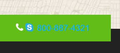How can I stop the phone numbers from showing with the Skype logo and in a blue font?
When I go to a web page, any web page, with a phone number, it show up with the Skype logo and the phone number is in a blue font. I can't read this as my eyesight is not great. How can I configure Firefox browser to now show the phone like this? I don't use Skype for phone calls and would like it removed from my browser.
Zgjidhje e zgjedhur
there should by separate entries for the skype application and the skype click-to call plugin in your windows control panel and you could just remove the latter one. if you still would not like to do it you can also selectively disable the click-to-call extension in firefox: Disable or remove Add-ons
Lexojeni këtë përgjigje brenda kontekstit 👍 4Krejt Përgjigjet (4)
hi, please uninstall the skype click-to call application from your system control panel: http://windows.microsoft.com/en-us/windows-10/repair-or-remove-programs
I don't want to uninstall Skype. I use it for chatting with my friends. I want to stop it from showing in my browser. I've included a picture of what I mean.
Zgjidhja e Zgjedhur
there should by separate entries for the skype application and the skype click-to call plugin in your windows control panel and you could just remove the latter one. if you still would not like to do it you can also selectively disable the click-to-call extension in firefox: Disable or remove Add-ons
That worked. Thank you.