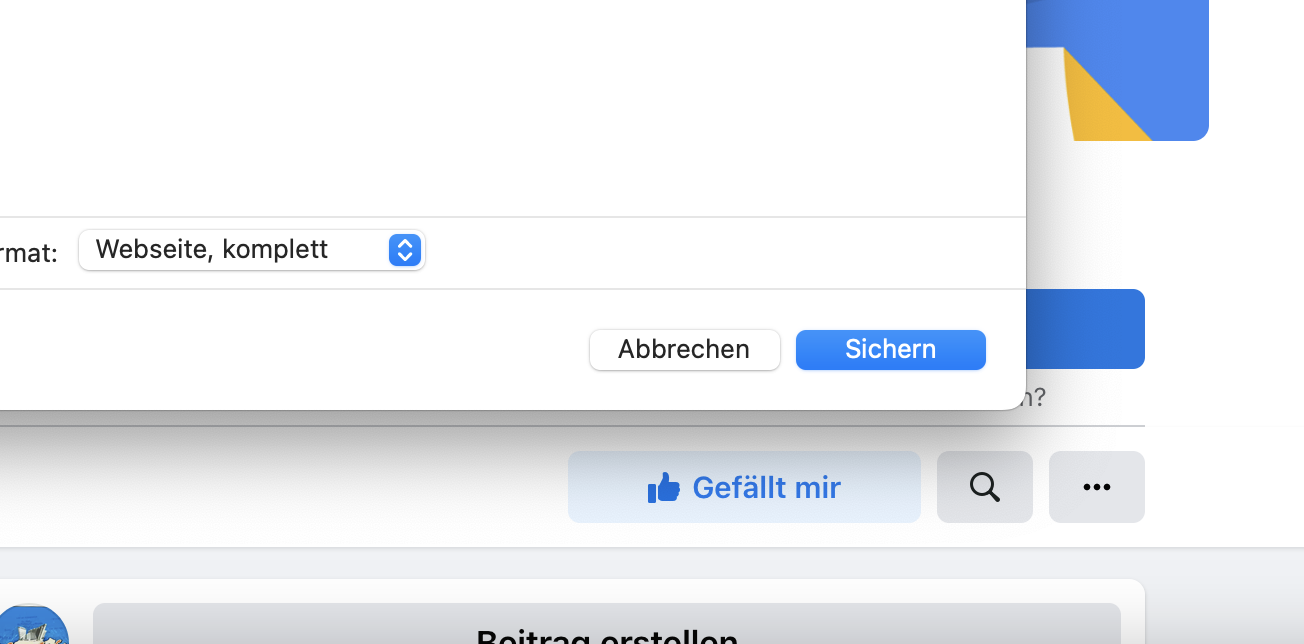I cannot save Facebook web pages using the 'save page as' function of Firefox.
Hi, I found this post https://support.mozilla.org/en-US/questions/1270782 and I tried but there is no option privacy.file_unique_origin
and it still doesn't work (screenshot)
Vybrané riešenie
Your fourth screenshot looks like what you might see if the style rules were extremely broken.
I don't know whether you can get the page to save in a usable format. In the old days, saved pages had a redirect that immediately sent you back to the site, which was annoying, so I haven't bothered trying in many years.
If you need to capture the displayed content, you could try using Print and selecting Save to PDF as the destination.
If you prefer the HTML/actual images/etc., maybe try an add-on like SingleFile, which is meant to bypass all the issues caused by saving the individual files and hoping that the page is reconstructed correctly. You can find it here:
https://addons.mozilla.org/firefox/addon/single-file/
Čítať túto odpoveď v kontexte 👍 0Všetky odpovede (6)
Vybrané riešenie
Your fourth screenshot looks like what you might see if the style rules were extremely broken.
I don't know whether you can get the page to save in a usable format. In the old days, saved pages had a redirect that immediately sent you back to the site, which was annoying, so I haven't bothered trying in many years.
If you need to capture the displayed content, you could try using Print and selecting Save to PDF as the destination.
If you prefer the HTML/actual images/etc., maybe try an add-on like SingleFile, which is meant to bypass all the issues caused by saving the individual files and hoping that the page is reconstructed correctly. You can find it here:
jscher2000 - Support Volunteer schrieb
Your fourth screenshot looks like what you might see if the style rules were extremely broken. I don't know whether you can get the page to save in a usable format. In the old days, saved pages had a redirect that immediately sent you back to the site, which was annoying, so I haven't bothered trying in many years. If you need to capture the displayed content, you could try using Print and selecting Save to PDF as the destination. If you prefer the HTML/actual images/etc., maybe try an add-on like SingleFile, which is meant to bypass all the issues caused by saving the individual files and hoping that the page is reconstructed correctly. You can find it here: https://addons.mozilla.org/firefox/addon/single-file/
Test.
Ah it look's like this thing want's no emojis,ok here is my text(whitout emojis):
Hi, I've actually wrote a nice text to say thank you, 'cause the plugin is perfect (I only have to scroll down the entire page to load every thing befor saving, then it's perfect)
And I illustrated how the bulid in function in firefox is broken and the print function too (lots of white pages)
And at the moment I wanted to send my message out -> ERROR ...
It seems like this page is also a bit broken, but how ever
all in all SingleFile is great (thumbs up ;)
Two little additions here:
First: The link in I've got via mail to this thread was also broken...
Second: For downloading content from facebook pages, those two addons are usefull:
HTML: https://addons.mozilla.org/firefox/addon/single-file/
PICTURES: Unfortunately only for chrome: https://chrome.google.com/webstore/detail/esuit-imagesdownloader-fo/djlgfdiljlmbcfimhkeenolnndblfmoo
Sorry about the forum software not behaving, but thank you for reporting back.
I know there are add-ons for Firefox for downloading pictures from Instagram, but I haven't searched whether there are any for Facebook.